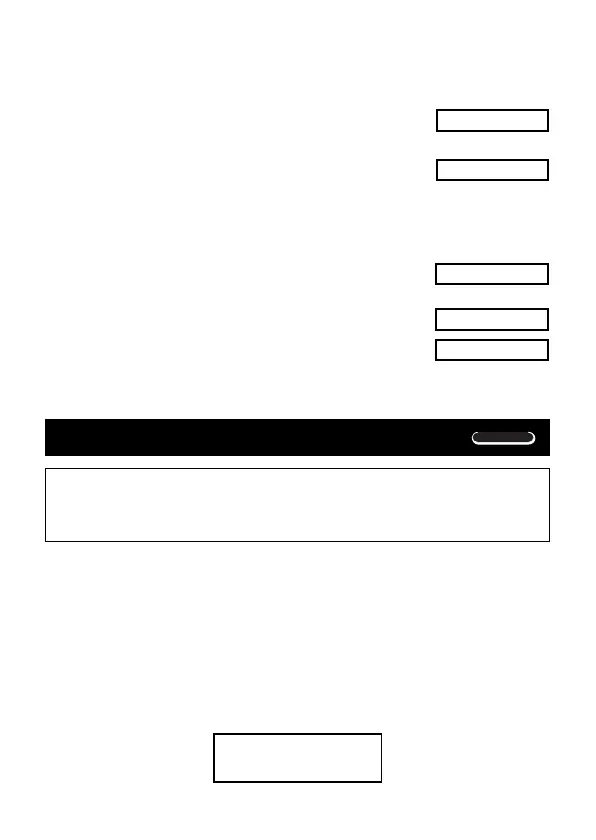E-21
• Example 4: To perform the following calculation and produce an octal
result:
7654
8
÷ 12
10
516
8
Octal mode: t o
0.
o
l l l 4 (o) 7654 \
l
l l 1 (d) 12 <
516.
o
• Example 5: To perform the following calculation and produce a
hexadecimal and a decimal result:
120
16
or 1101
2
12d
16
301
10
Hexadecimal mode: t h
0.
H
120 l 2
(or)
l l l 3
(
b
)
1101 <
12d.
H
Decimal mode: K
301.
d
Scientific Function Calculations
Use the F key to enter the COMP Mode when you want to perform
basic arithmetic calculations.
COMP ............................................................................................ F 1
•Certain types of calculations may take a long time to complete.
•Wait for the result to appear on the display before starting the next
calculation.
•
π
= 3.14159265359
kTrigonometric/Inverse Trigonometric Functions
•To change the default angle unit (degrees, radians, grads), press the F
key a number of times until you reach the angle unit setup screen shown
below.
COMP
1
2
3
Deg Rad
G
ra
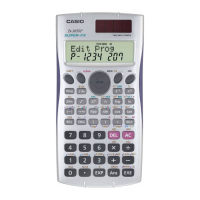