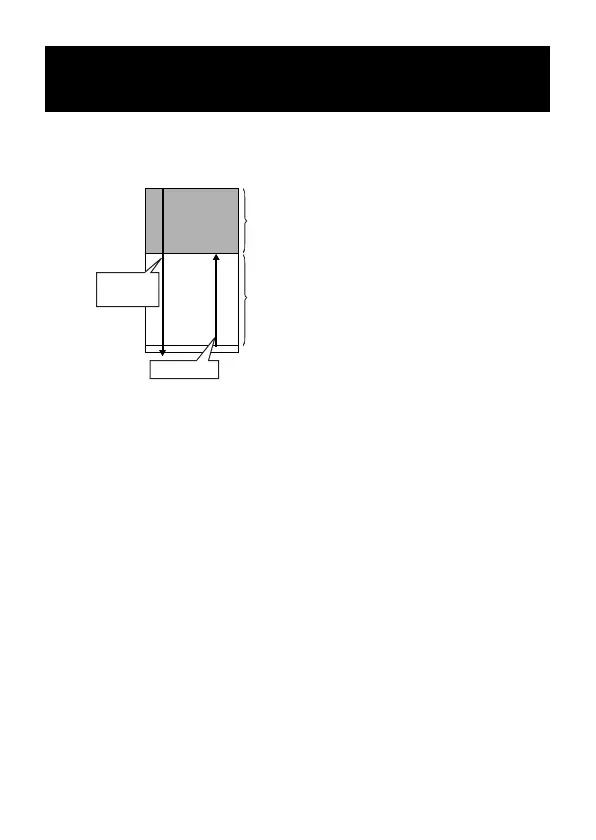E-44
Statistical Data Memory and
Program Memory
The following shows how the calculator uses memory for storage of
statistical data and programs.
Statistical
Data
Programs
(a) Statistical data only
(256 bytes)
(b) Shared between statistical data
and programs (360 bytes)
(c) Shared between program management
and statistical data (24 bytes)
←
kStatistical Data
•Each x-data or y-data (for regression calculations) item and each
frequency value (other than 1) that you input uses up eight bytes of
memory.
Example: Inputting the following in the SD Mode uses 40 bytes of
memory: 30 A G 2
S 27 A G 1
S 32 A G 5
S
•The memory area indicated as (a) in the above illustration is exclusively
for statistical data items. Since this area has 256 bytes, it can contain up
to 32 individual (frequency = 1) x-data items (256 bytes 8 bytes per
data item = 32).
•When memory area (a) becomes full, statistical data items are stored in
the free space (space not being used for program storage) of memory
area (b), if there is any. If there are no programs currently stored in
memory, memory area (c) is also used to store statistical data items.
Memory areas (a), (b), and (c) have a total capacity of 640 bytes, so there
is enough total memory to store up to 80 individual (frequency = 1) x-data
items (640 bytes 8 bytes per data item = 80).
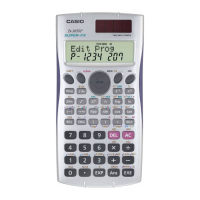