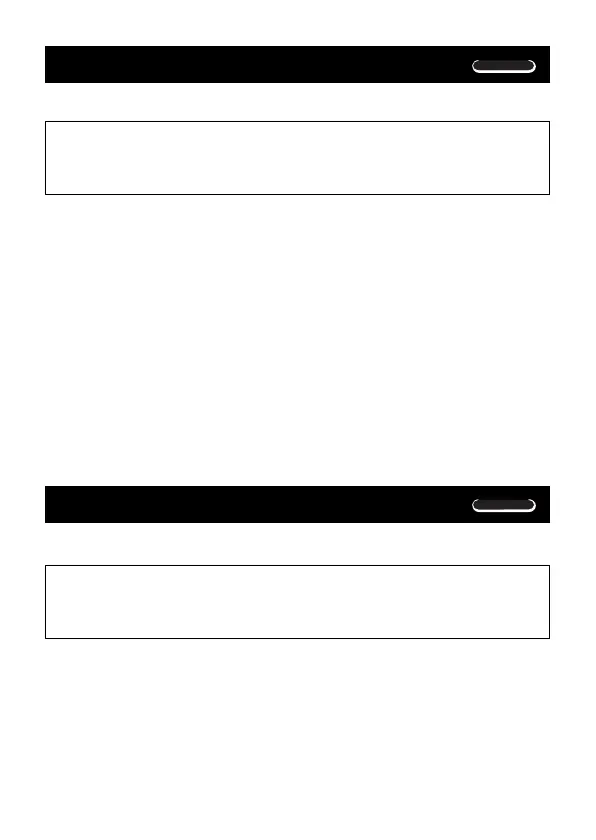E-34
COMP
Differential Calculations
The procedure described below obtains the derivative of a function.
Use the F key to enter the COMP Mode when you want to perform a
calculation involving differentials.
COMP ............................................................................................. F 1
•Three inputs are required for the differential expression: the function of
variable x, the point (a) at which the differential coefficient is calculated,
and the change in x (∆x).
A J expression P a P ∆x T
• Example: To determine the derivative at point x = 2 for the function
y = 3x
2
– 5x + 2, when the increase or decrease in x is ∆x = 2 × 10
-4
(Result:
7
)
A J 3 p x K , 5 p x + 2 P 2 P 2 e D 4 T <
•You can omit input of
∆
x, if you want. The calculator automatically
substitutes an appropriate value for
∆
x if you do not input one.
•Discontinuous points and extreme changes in the value of x can cause
inaccurate results and errors.
Integration Calculations
The procedure described below obtains the definite integral of a function.
Use the F key to enter the COMP Mode when you want to perform
integration calculations.
COMP ............................................................................................ F 1
•The following four inputs are required for integration calculations:
a function with the variable x; a and b, which define the integration range
of the definite integral; and n, which is the number of partitions (equivalent
to N = 2
n
) for integration using Simpson’s rule.
d expression P a P b P n F
• Example: ∫
(2x
2
+ 3x + 8) dx =
150.6666667
(Number of partitions n = 6)
d 2 p x K + 3 p x + 8 P 1 P 5 P 6 T <
COMP
5
1
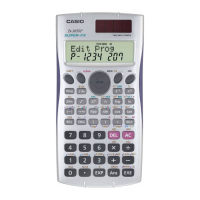