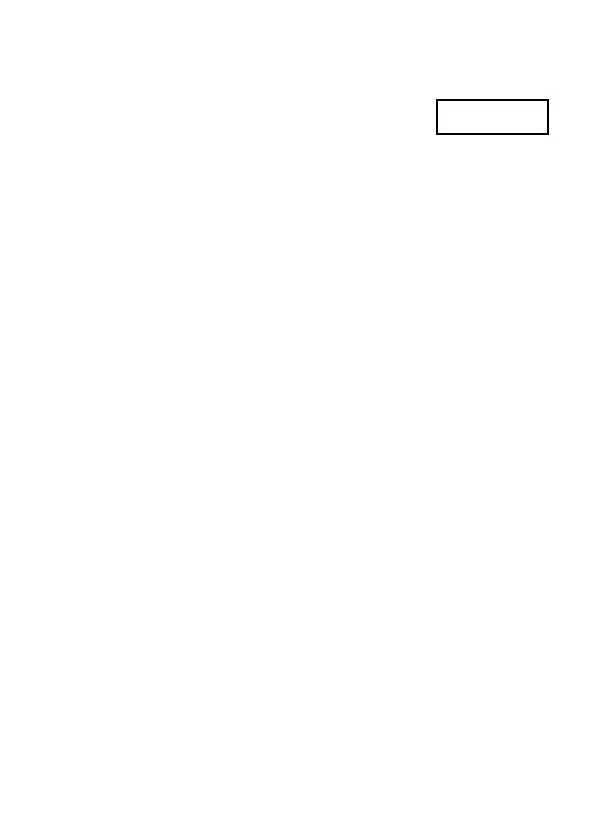E-26
• Example: To calculate σn1, σn, o, n, Σx, and Σx
2
for the following data :
55, 54, 51, 55, 53, 53, 54, 52
In the SD Mode:
A B 1
(Scl) < (Stat clear) 55 S
Each time you press S to register your input,
the number of data input up to that point is
indicated on the display (n value).
54 S 51 S 55 S
53 S S 54 S 52 S
Sample Standard Deviation (σn1) =
1.407885953
A X 3 <
Population Standard Deviation (σn) =
1.316956719
A X 2 <
Arithmetic Mean (o) =
53.375
A X 1 <
Number of Data (n) =
8
A U 3 <
Sum of Values (Σx) =
427
A U 2 <
Sum of Squares of Values (Σx
2
) =
22805
A U 1 <
•After inputting data, you can perform the key operations that calculate
statistical results (standard deviation, mean, etc.) in any order. You do not
need to follow the order shown above.
Data Input Precautions
•To input the same data twice: <x-data> S S
•To input multiple entries of the same data by specifying the “frequency”:
<x-data> A G <frequency> S
Example: To input the data 110 ten times 110 A G 10 S
•While inputting data or after inputting data is complete, you can use the
[ and ] keys to scroll through data you have input. If you input multiple
entries of the same data using A G to specify the data frequency
(number of data items) as described above, scrolling through data shows
both the data item and a separate screen for the data frequency (Freq).
•You can then edit the displayed data, if you want. Input the new value and
then press the < key to replace the old value with the new one. This also
means that if you want to perform some other operation (calculation, recall
of statistical calculation results, etc.), you should always press the t key
first to exit data display.
•Pressing the S key instead of
< after changing a value on the display
registers the value you input as a new data item, and leaves the old value
as it is.
1.
n=
SD
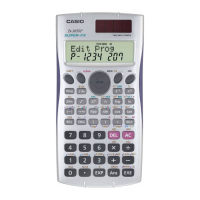