E-4
•Never twist or bend the calculator.
Avoid carrying the calculator in the pocket of your trousers or other tight-
fitting clothing where it might be subjected to twisting or bending.
•Never try to take the calculator apart.
•Never press the keys of the calculator with a ballpoint pen or other
pointed object.
•Use a soft, dry cloth to clean the exterior of the calculator.
If the calculator becomes very dirty, wipe it off with a cloth moistened in a
weak solution of water and a mild neutral household detergent. Wring out
all excess moisture before wiping the calculator. Never use thinner,
benzene or other volatile agents to clean the calculator. Doing so can
remove printed markings and can damage the case.
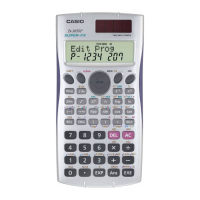
