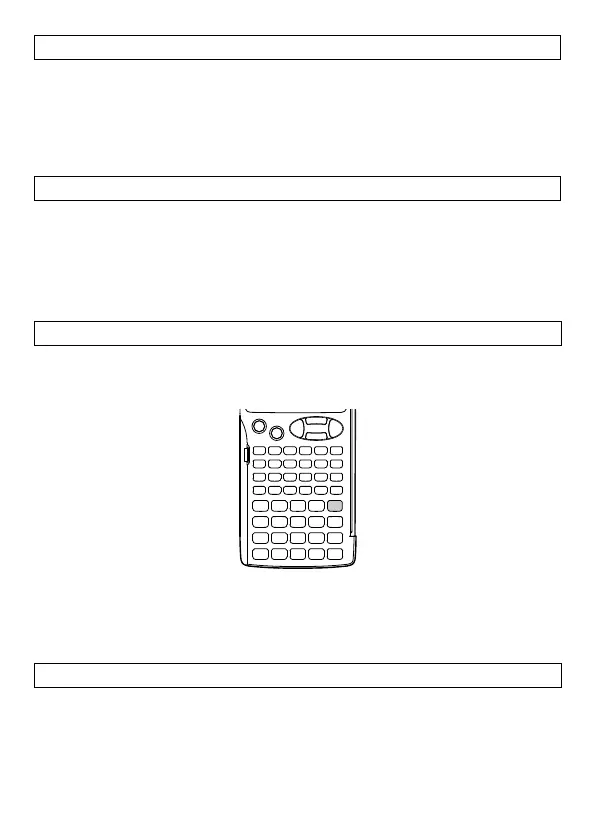E-119
Return (COMP)
Syntax ... : Return : ...
Function Returns from a subroutine to the program from the program that called the
subroutine. In a main routine, this command terminates the program.
Example Main Routine Subroutine (File Name: SB)
1
→
A : Prog "SB" : C
^
For A
→
B To 10 :
B + 1
→
C : Next : Return
Stop (COMP)
Syntax ... : Stop : ...
Function Forces termination of program execution. Execution of this command in a
subroutine terminates all execution, including all subroutines and the main
routine.
Example For 2
→
A To 10 : If A=5 : Then "STOP" : Stop : IfEnd : Next
A
Input/Output Commands
Getkey
Syntax ... : Getkey : ...
Function Returns one of the codes shown below, which corresponds to the last key
pressed. 0 is returned when no key was pressed.
81
71 72 73 74 75 76
61 62 63 64 65 66
51 52 53 54 55 56
41 42 43 44 45
46
31 32 33 34
21 22 23 24 87
35 36 37 77 67
25 26 27 57 47
83
84
85
86
82
Note The Getkey command can be inserted into an expression the same as a
mathematical function.
Example Do : Cls : Locate 1,1, Ran# : Locate 1,2, "PRESS 0" : LpWhile Getkey
≠
25
A
Display Screen Commands
" "
Syntax ... : "<character string>" : ...
Function Displays the alphanumeric characters, command, or other text enclosed in
the quotation marks (" ") as comment text.
If there are more than 16 characters, the text is wrapped to the next line. If
the current line is the bottom line on the screen, screen contents will scroll
upwards when text wrapping is performed.
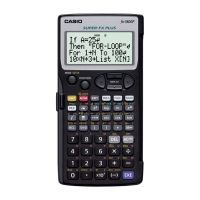