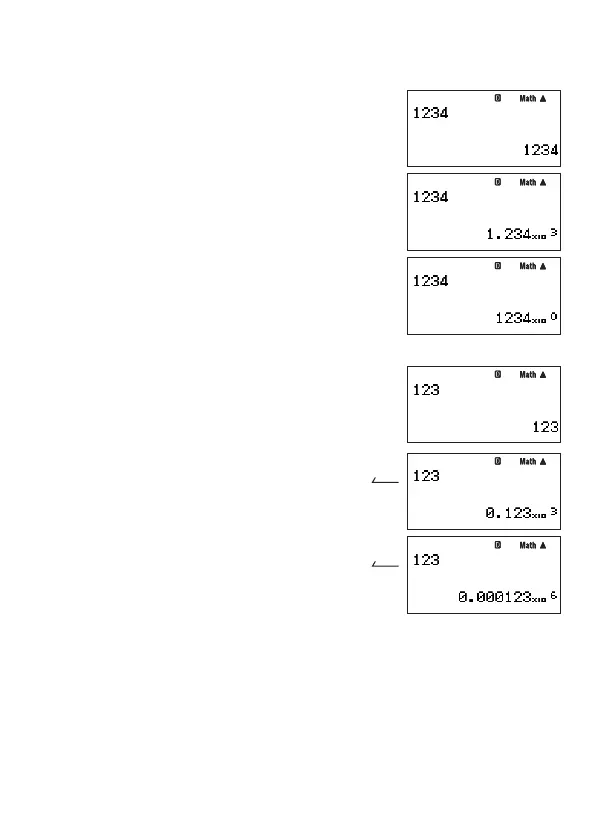E-54
k
ENG Conversion Examples
Example 1: To convert 1234 to engineering notation using ENG
/
B
1234
E
1
/
(ENG)
1
/
(ENG)
Example 2: To convert 123 to engineering notation using ENG
,
B
123
E
1
*
(
ENG
)
1
*
(
ENG
)
k
Using Engineering Symbols
Your calculator supports the use of ten engineering symbols (m,
ƫ
, n, p, f, k, M, G, T, P)
that you can use for input of value or for calculation result display. You can use engineering
symbols in calculations in all calculation modes, except for the BASE-N Mode.
A
Displaying Calculation Results with Engineering Symbols
Use the calculator’s setup screens to select “EngOn” for engineering symbols (page 13).
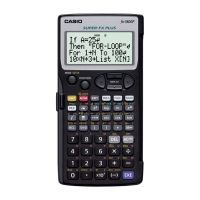