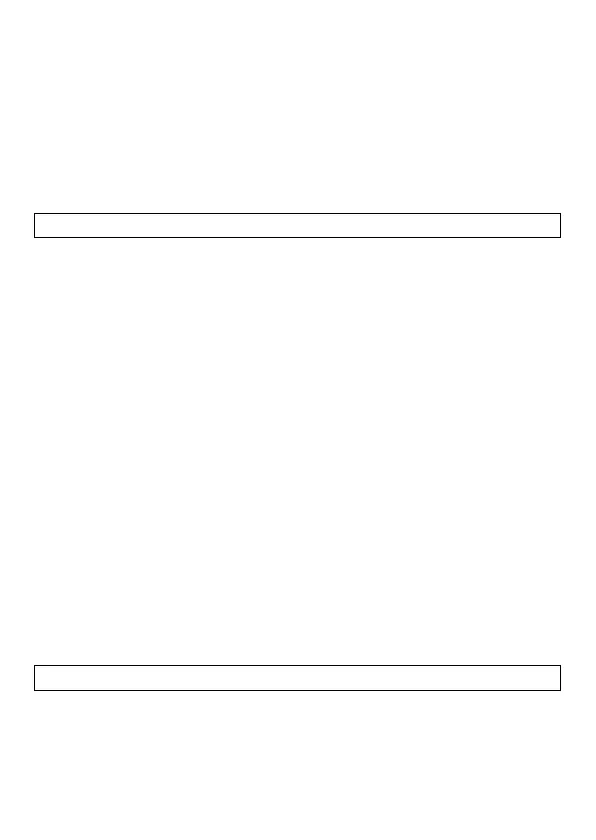E-122
Important!
List X, List Y, and List Freq correspond respectively to the X-column,
Y-column, and the FREQ-column of the STAT Mode’s STAT editor screen.
Function The List command is used in combination with X (
S
0
), Y (
S
.
),
Freq (
z
– {STAT}
1
(LIST)
2
) to perform the operations described in
parentheses, above.
Example
1
?
→
A : {A , A + 2 , A + 3}
→
List X
2
?
→
A : ?
→
B : A
→
List Y [B]
3
?
→
A : List X [A]
^
List X [A + 1]
A
Regression Commands:
z
– {STAT}
4
(Reg)
LinearReg, etc. (COMP)
Syntax ... : LinearReg : ... (Linear Regression)
... : QuadReg : ... (Quadratic Regression)
... : LogReg : ... (Logarithmic Regression)
... : eExpReg : ... (
e
Exponential Regression)
... : abExpReg : ... (
ab
Exponential Regression)
... : PowerReg : ... (Power Regression)
... : InverseReg : ... (Inverse Regression)
Function These commands perform the specifi ed regression calculation based on
the data input in the STAT editor (List X, List Y, List Freq). The screens that
appear when these commands are executed are identical to those described
under “Displaying Regression Calculation Results” (page 78).
k
Other PROG Mode Commands
This section describes commands that can be used in the PROG Mode only. Note that each
command can be used only in a program that uses the run mode indicated by “(COMP)” or
“(BASE-N)” to the right of the command names.
A
Setup Commands
These commands function the same way as the calculator’s various setup settings. For
more information, see “Calculator Setup” on page 11.
Important!
With some setup commands, the settings you confi gure remain in effect even after you
fi nish running the program.
Angle Unit Setting Commands
Deg, Rad, Gra (COMP)
Syntax ... : Deg : ...
... : Rad : ...
... : Gra : ...
Function These commands specify the angle unit setting.
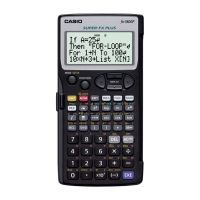