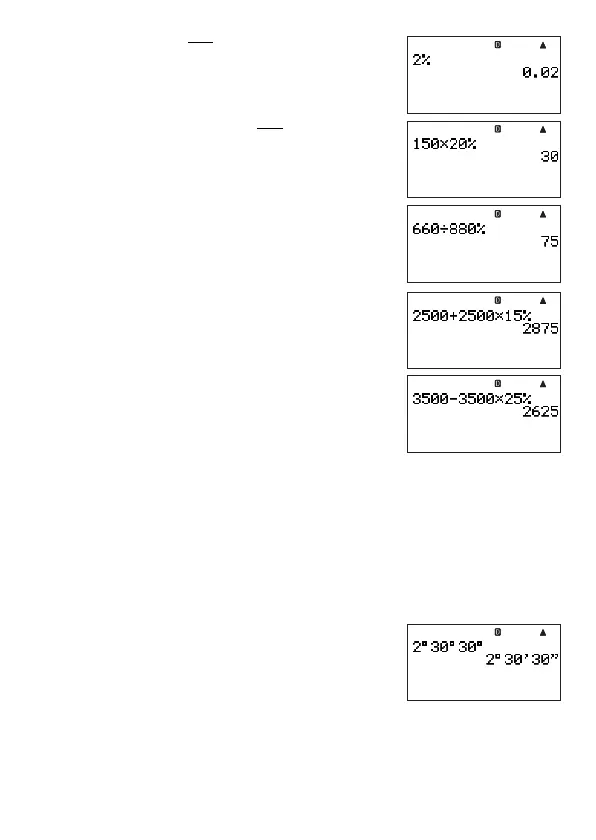E-27
Example 1: 2% = 0.02 (
2
1 00
)
2
1
,
(%)
E
Example 2: 150 × 20% = 30 (150 ×
2 0
1 0 0
)
150*20
1
,
(%)
E
Example 3: What percent of 880 is 660?
660/880
1
,
(%)
E
Example 4: Increase 2500 by 15%.
2500+2500*
15
1
,
(%)
E
Example 5: Reduce 3500 by 25%.
3500-3500*
25
1
,
(%)
E
k
Degree, Minute, Second (Sexagesimal) Calculations
You can perform calculations using sexagesimal values, and you can convert between
sexagesimal and decimal.
A
Inputting Sexagesimal Values
The following is basic syntax for inputting a sexagesimal value.
{Degrees}
$
{Minutes}
$
{Seconds}
$
Example: To input 2°30´30˝
b
2
e
30
e
30
e
E
• Note that you must always input something for the degrees and minutes, even if they are
zero.
Example: To input 0°00´30˝, press
0
$
0
$
30
$
.
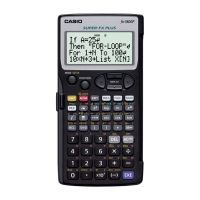