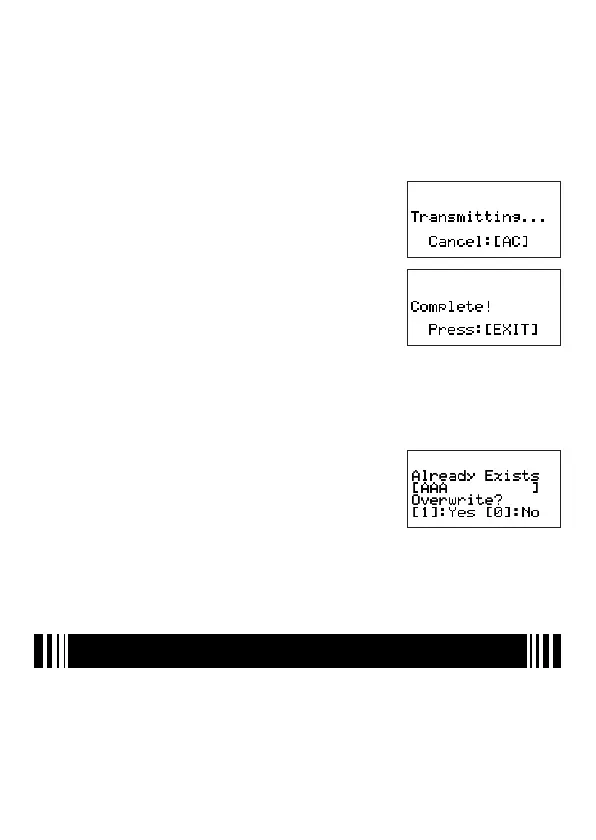E-126
3. On the Sender, use
c
and
f
to move the highlighting to the program you want to
transfer, and then press
1
(SEL).
• This will cause a “
'
” mark to appear to the left of the fi le name, indicating that it is
selected for transfer. Each press of
1
(SEL) will toggle display of the “
'
” mark next to
the fi le name on (selected) and off (not selected).
• Repeat step 3 until there is a “
'
” mark next to the names of all the programs you want
to transfer.
4. After selecting all the fi les you want, press
0
(TRAN) on the Sender.
• This will cause “Transmit OK?” to appear on the Sender’s display.
5. To start transfer of the programs, press
E
on the Sender.
• During data transfer, the screen of the Sender will show
the message shown to the right. The screen of the
Receiver continues to shows the screen that appeared in
step 1.
• After data transfer is complete, the screen of the both the
Sender and Receiver will change to the message shown
to the right.
A
Interrupting an Ongoing Data Transfer Operation
On either the sending or receiving fx-5800P calculator, press
o
.
A
When there is already a program with the same fi le name on
the receiving calculator
If the sending calculator (Sender) fi nds that the receiving
calculator (Receiver) already has a program with the same
name in its memory during data transfer, the Sender will
display a message like the one shown to the right.
To overwrite the program currently in Receiver memory with the program being transferred
from the Sender, press
1
(Yes). If you do not want to overwrite the fi le in Receiver memory,
press
0
(No). This will cause transfer of the applicable program to be skipped and start
transfer of the next program.
Memory Manager (MEMORY)
Memory Manager is a tool for deleting data stored in the memory of your calculator.
Note
Here, the term “delete” has the following meanings.
• Initialization of Alpha Memory (to zeros) and Setup
• Deletion of all other data type and memory fi les
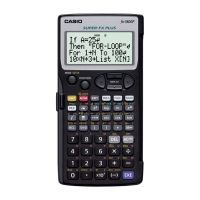