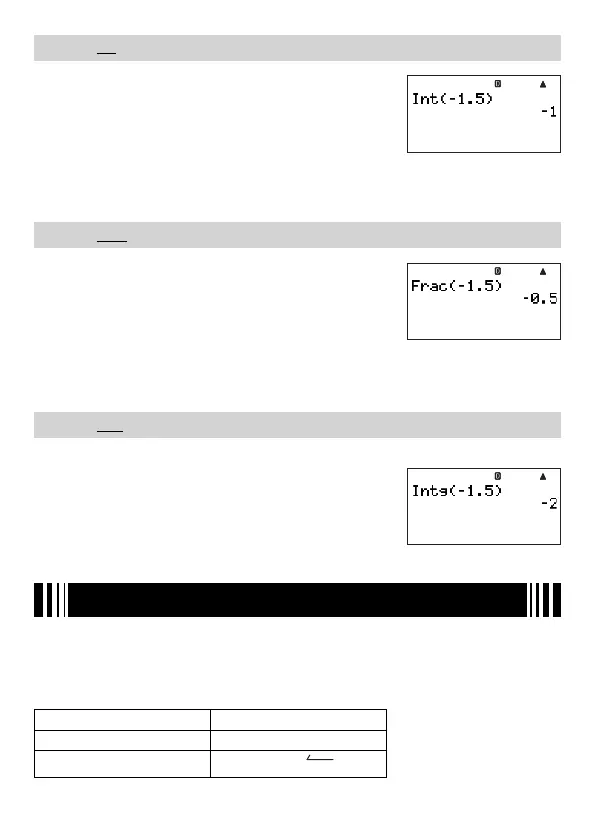E-53
Syntax: Int({
n
})
Example: To extract the integer part of –1.5
b
z
– {MATH}
c
2
(Int)
-
1.5)
E
A
Fractional Part Extraction (Frac)
The Frac( function extracts the fractional part of the real number input as its argument.
Syntax: Frac( {
n
})
Example: To extract the fractional part of –1.5
b
z
– {MATH}
c
3
(Frac)
-
1.5)
E
A
Largest Integer (Intg)
The Intg( function determines the largest integer that does not exceed the real number input
as its argument.
Syntax: Intg({
n
})
Example: To determine the largest integer that does not exceed –1.5
b
z
– {MATH}
c
4
(Intg)
-
1.5)
E
Using Engineering Notation
k
Using 10
3
Engineering Notation (ENG)
Engineering notation (ENG) expresses quantities as a product of a positive number between
1 and 10 and a power of 10 that is always a multiple of three. There are two functions that
you can use to convert a number to engineering notation, ENG
/
and ENG
,
.
Function Key Operation
ENG
/
1
/
(ENG)
ENG
,
1
*
(
ENG
)
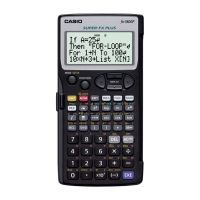