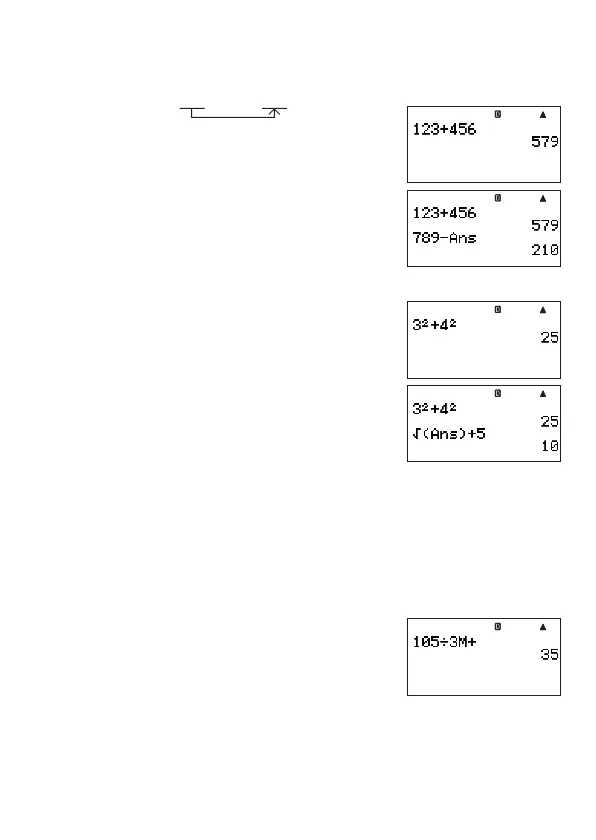E-33
A
Inserting Ans into a Calculation Manually
Yo u can insert Ans into a calculation at the current cursor location by pressing
1
-
(Ans).
Example 1: To use the result of 123 + 456 in another calculation as shown below
123 + 456 = 579 789 – 579 = 210
b
123+456
E
789-
1
-
(Ans)
E
Example 2: To determine the square root of 3
2
+ 4
2
and then add 5 to the result
b
3
x
+4
x
E
!
1
-
(Ans)
)+5
E
k
Using Independent Memory
Independent memory (M) is used mainly for calculating cumulative totals.
A
Adding to Independent Memory
While a value you input or the result of a calculation is on the display, press
l
to add it to
independent memory (M).
Example: To add the result of 105 ÷ 3 to independent memory (M)
b
105/3l
A
Subtracting from Independent Memory
While a value you input or the result of a calculation is on the display, press
1
l
(M–) to
subtract it from independent memory (M).
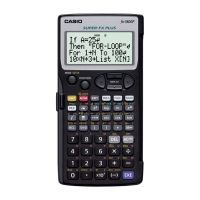