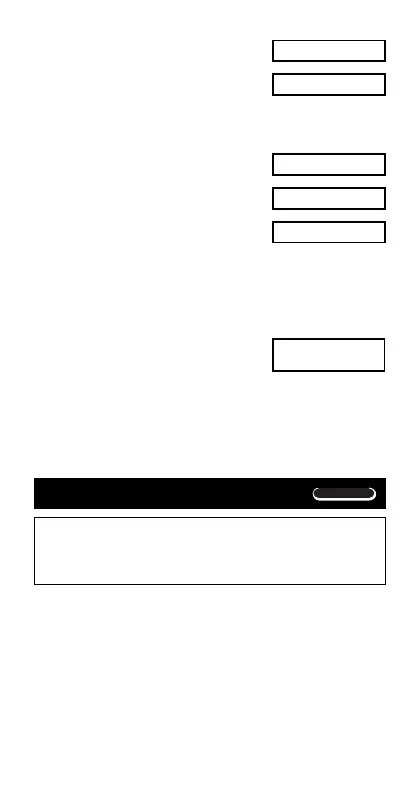16
200
\ 7 =
- 14 =
(Internal calculation continues
using 12 digits.)
28.571
00
400.000
00
28.571
00
28.571
00
399.994
00
200 \ 7 =
(Internal rounding) A Q
- 14 =
The following performs the same calculation using the
specified number of decimal places.
•Press F
.....
3(Norm) 1 to clear the Fix specifica-
tion.
• Example 2: 1 3, displaying result with two significant
digits (Sci 2)
F
.....
2
(Sci)
2 1 \ 3 =
3.3
–01
SCI
•Press F
.....
3(Norm) 1 to clear the Sci specifica-
tion.
k Answer Memory
•Whenever you press = after inputting values or an ex-
pression, the calculated result automatically updates An-
swer Memory contents by storing the result.
•In addition to
=, Answer Memory contents are also up-
dated with result whenever you press
A v, |, A
{, or A j followed by a letter (A through F, or M, X,
or Y).
COMP
Memory Calculations
Use the F key to enter the COMP Mode when you
want to perform a calculation using memory.
COMP .............................................................
F 1
