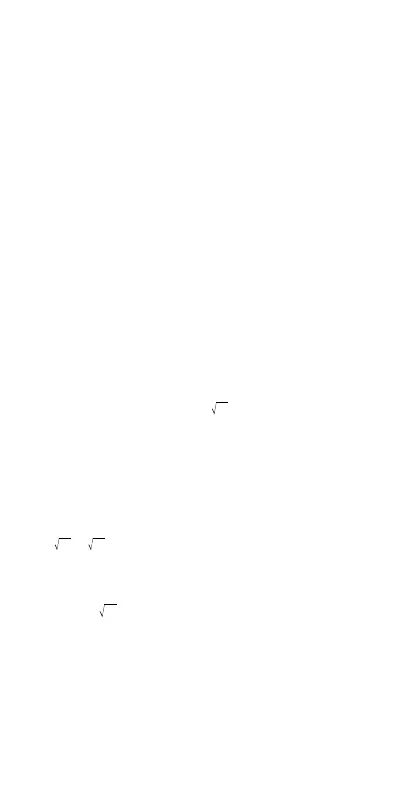34
• Action
•Press
e or r to display the location of the cause of
the error and make required corrections.
k Order of Operations
Calculations are performed in the following order of prec-
edence.
1 Coordinate transformation: Pol (x, y), Rec (r,
θ
)
Differentials:
d/dx*
Integrations:
∫dx*
Normal distribution: P(*, Q(*, R(*
2 Type A functions:
With these functions, the value is entered and then the
function key is pressed.
x
3
, x
2
, x
1
, x!,
° ’ ”
Engineering symbols
*
Normal distribution: →
t*
m
,
m
1
,
m
2
,
n
Angle unit conversions (DRG')
Metric conversions**
3 Powers and roots:
^
(x
y
),
x
4 a
b
/c
5 Abbreviated multiplication format in front of π, e (natu-
ral logarithm base), memory name, or variable name:
2
π, 3e, 5A, πA, etc.
6 Type B functions:
With these functions, the function key is pressed and
then the value is entered.
,
3
, log, In, e
x
, 10
x
, sin, cos, tan, sin
1
, cos
1
,
tan
1
, sinh, cosh, tanh, sinh
1
, cosh
1
, tanh
1
, ()
d*, h*, b*, o*, Neg*, Not*, Det**, Trn**, arg*, Abs*, Conjg*
7 Abbreviated multiplication format in front of Type B func-
tions: 2
3, Alog2, etc.
8 Permutation and combination: nPr, nCr
∠*
9 Dot (
•)**
0 ,
! ,
@ and*
# xnor*, xor*, or*
