
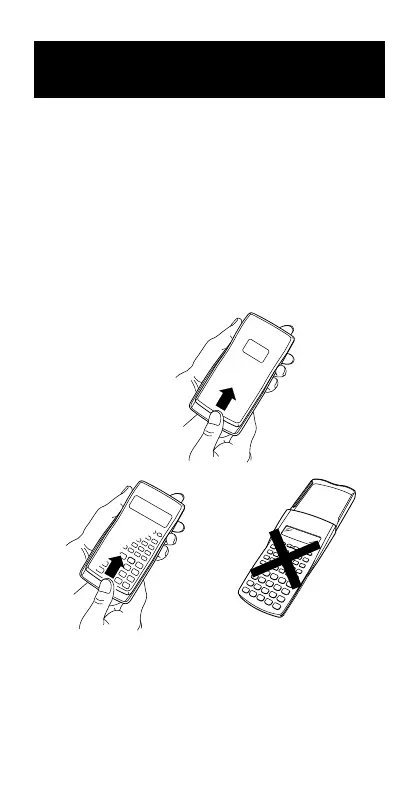 Loading...
Loading...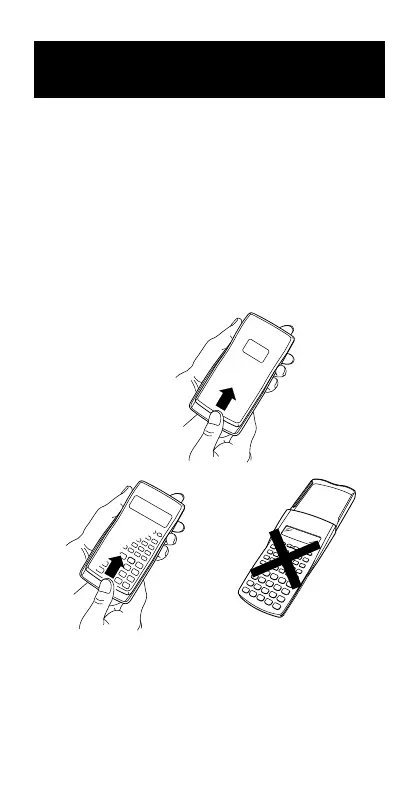
Do you have a question about the Casio fx-95MS and is the answer not in the manual?
| Battery type | AA |
|---|---|
| Power source | Battery |
| Auto power off | Yes |
| Battery life (max) | 17000 h |
| Auto power off after | 10 min |
| Power consumption (typical) | 0.0001 W |
| Number of batteries supported | 1 |
| Certification | CE |
| Symbolic notation | Fraction, Pi, Square root |
| Digits | 12 digits |
| Display type | Dot-matrix |
| Display tilting | No |
| Display number of lines | 2 lines |
| Type | Scientific |
| Form factor | Desktop |
| Control type | Buttons |
| Product color | Black |
| Housing material | Plastic |
| Depth | 155 mm |
|---|---|
| Width | 78 mm |
| Height | 19.5 mm |
| Weight | 130 g |