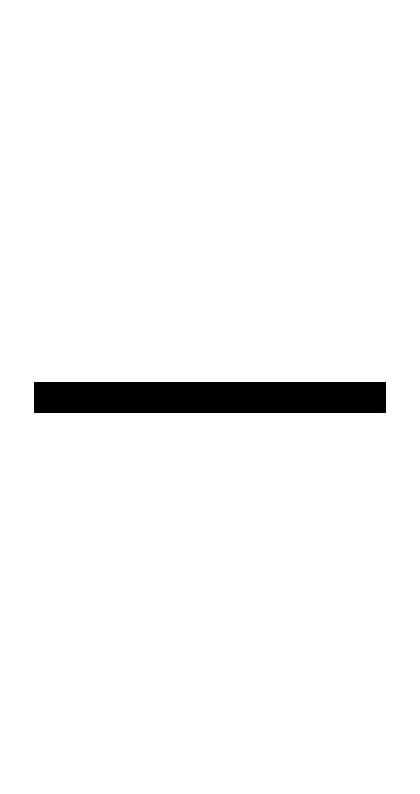32
Regression Coefficient A =
–35.59856934
A X r r 1 =
Regression Coefficient B =
1.495939413
A X r r 2 =
Regression Coefficient C =
–
6.71629667
10
–3
A X r r 3 =
n when xi is 16 =
–13.38291067
16 A X r r r 3 =
m1 when yi is 20 =
47.14556728
20 A X r r r 1 =
m2 when yi is 20 =
175.5872105
20 A X r r r 2 =
Data Input Precautions
• S S inputs the same data twice.
•You can also input multiple entries of the same data us-
ing
A G. To input the data “20 and 30” five times, for
example, press 20
P 30 A G 5 S.
• The above results can be obtained in any order, and not
necessarily that shown above.
•Precautions when editing data input for standard devia-
tion also apply for regression calculations.
Technical Information
k When you have a problem......
If calculation results are not what you expect or if an error
occurs, perform the following steps.
1. Press A B 2(Mode) = to initialize all modes and
settings.
2. Check the formula you are working with to confirm it is
correct.
3. Enter the correct mode and try performing the calcula-
tion again.
If the above steps do not correct the problem, press the
5 key. The calculator performs a self-check operation and
deletes all data stored in memory if any abnormality is
detected. Make sure you always keep written copies of all
important data.
k Error Messages
The calculator is locked up while an error message is on
