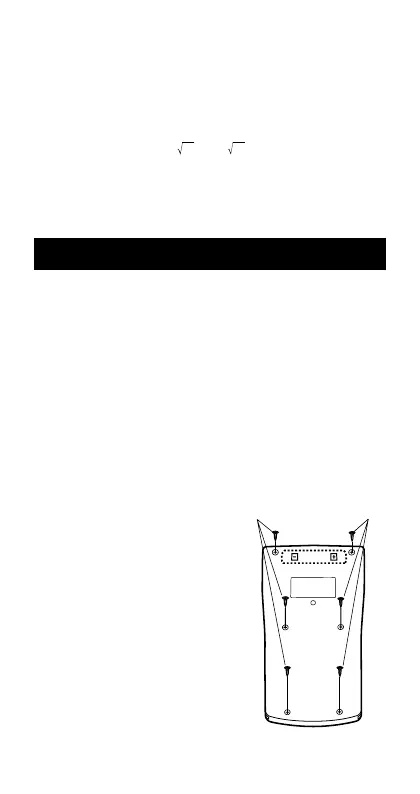38
*For a single calculation, calculation error is ±1 at the
10th digit. (In the case of exponential display, calculation
error is ±1 at the last significant digit.) Errors are
cumulative in the case of consecutive calculations, which
can also cause them to become large. (This is also true
of internal consecutive calculations that are performed
in the case of ^(
x
y
),
x
y , x!,
3
, nPr, nCr, etc.)
In the vicinity of a function’s singular point and point of
inflection, errors are cumulative and may become large.
Users of other models should refer to the “User’s Guide 2
(Additional Functions).”
This calculator is powered by a single AA-size battery.
Replacing the Battery
Dim figures on the display of the calculator indicate that
battery power is low. Continued use of the calculator when
the battery is low can result in improper operation. Re-
place the battery as soon as possible when display fig-
ures become dim.
To replace the battery
1 Press A i to turn power off.
2 Remove the six screws that
hold the back cover in place
and then remove the back
cover.
3 Remove the old battery.
4 Load a new battery into the
unit with its positive
k
and
negative
l
ends facing cor-
rectly.
5 Replace the back cover and
secure it in place with the six
screws.
6 Press
5 to turn power on.
Power Supply (fx-95MS only)
Screw Screw
