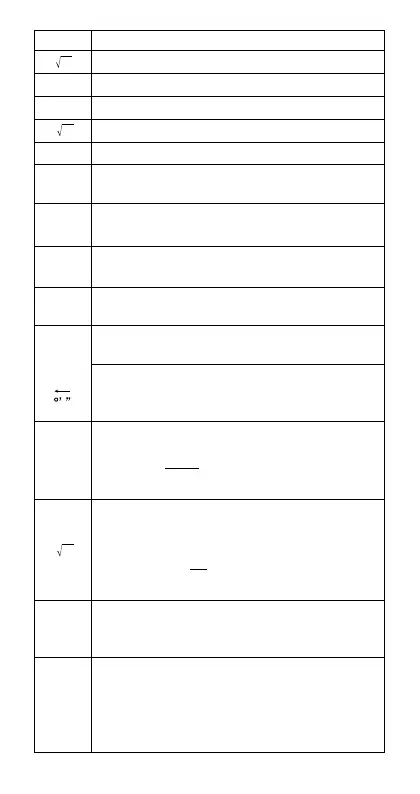37
Functions Input Range
x 0 x 1
10
100
x
2
x 1
10
50
1/x x 1
10
100
;
x G
0
3
x x 1
10
100
x!0 x
69 (
x is an integer)
nPr
0 n 110
10
, 0 r n (n, r are integers)
1 {n!/(n–r)!} 110
100
nCr
0 n 110
10
, 0 r n (n, r are integers)
1 [n!/{r!(n–r)!}] 110
100
Pol(x, y)
x, y 9.99999999910
49
(x
2
+y
2
) 9.99999999910
99
Rec(r,
)
0 r 9.99999999910
99
θ: Same as sinx
a, b, c 110
100
°’ ”
0 b, c
x110
100
Decimal ↔ Sexagesimal Conversions
0°0°0° x 999999°59°
x0: –110
100
ylogx100
^(x
y
)
x0: y0
x0: yn, (n is an integer)
However: –110
100
ylogx100
y0: x G 0
–110
100
1/x logy100
x
y
y0: x0
y0: x2n1, (n G 0; n is an integer)
However: –110
100
1/x logy100
a
b
/c
x 110
50
SD
y 110
50
(REG)
n 110
100
xn, yn, o, p : n G 0
xn–1, yn–1, A, B, r : n G 0, 1
Total of integer, numerator, and denominator
must be 10 digits or less (including division
marks).
1
2
n+1
1
n
