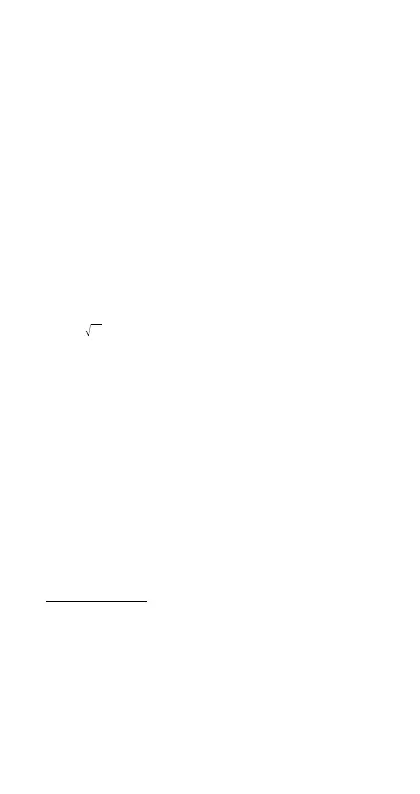17
•You can recall Answer Memory contents by pressing
g.
•Answer Memory can store up to 12 digits for the mantissa
and two digits for the exponent.
• Answer Memory contents are not updated if the opera-
tion performed by any of the above key operations re-
sults in an error.
k Consecutive Calculations
•You can use the calculation result that is currently on the
display (and also stored in Answer Memory) as the first
value of your next calculation. Note that pressing an
operator key while a result is displayed causes the dis-
played value to change to Ans, indicating it is the value
that is currently stored in Answer Memory.
• The result of a calculation can also be used with a sub-
sequent Type A function (
x
2
, x
3
, x
–1
, x!, DRG'), +, –,
^(
x
y
),
x
, , , nPr and nCr.
k Independent Memory
•Values can be input directly into memory, added to
memory, or subtracted from memory. Independent
memory is convenient for calculating cumulative totals.
•Independent memory uses the same memory area as
variable M.
•To clear independent memory (M), input
0 A j 3
(M+).
• Example:
23 9
32
23 + 9 A j 3 (M+)
53 6
47
53 , 6 |
) 45 2
90
45 - 2 A {
(Total)
–11
0 3 (M+)
k Variables
• There are nine variables (A through F, M, X and Y), which
can be used to store data, constants, results, and other
values.
•Use the following operation to delete data assigned to a
