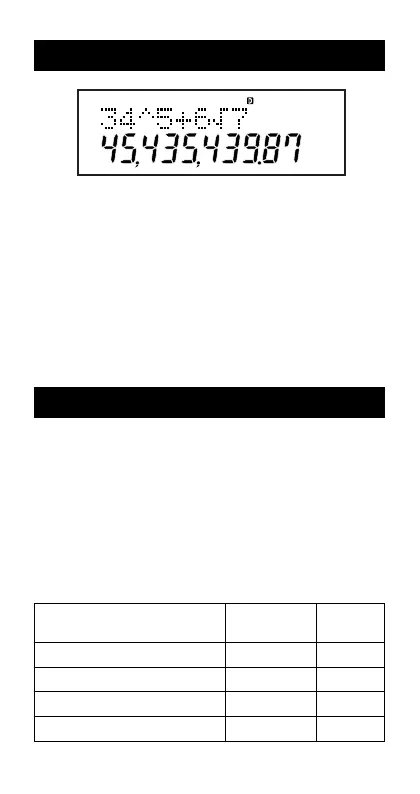7
Two-line Display
The two-line display makes it possible to view
both the calculation formula and its result at
the same time.
• The upper line shows the calculation formula.
• The lower line shows the result.
A separator symbol is displayed every three digits when
the integer part of the mantissa has more than three dig-
its.
Before getting started...
k Modes
Before starting a calculation, you must first enter the cor-
rect mode as indicated in the table below.
• The following table shows the modes and required
operations for the fx-95MS only. Users of other mod-
els should refer to the “User’s Guide 2 (Additional
Functions)” for information about modes and their
selection.
fx-95MS Modes
To perform this type of Perform this To enter
calculation: key operation: this mode:
Basic arithmetic calculations F 1 COMP
Standard deviation F 2 SD
Regression calculations F 3 REG
Solution of equations
F F 1 EQN
