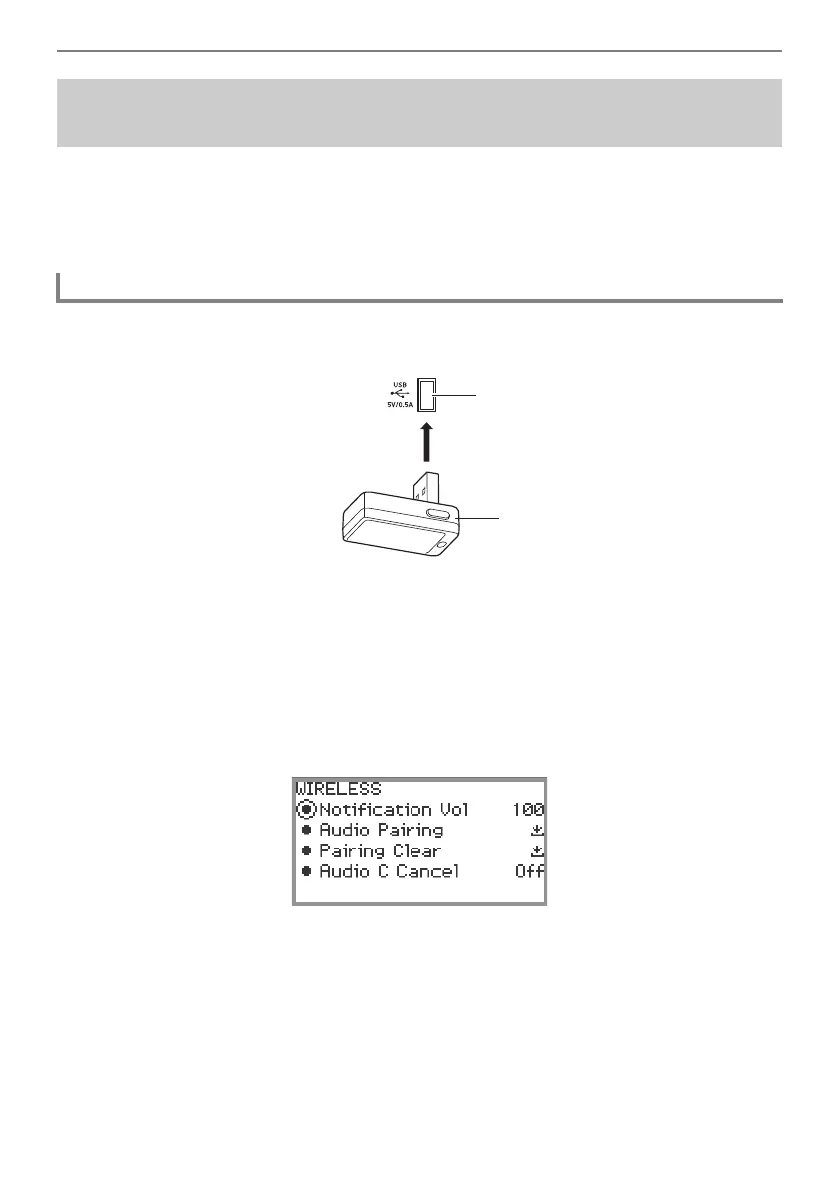Wireless Connections
EN-146
Connecting this Digital Piano and an external device
*
over Bluetooth audio allows playback from the
external device over the Digital Piano’s speakers. To connect via Bluetooth audio, you must first
perform a procedure called “audio pairing” between the Digital Piano and the external device.
* External devices include Bluetooth audio-compatible smart devices (e.g., iPhones, iPads, Android
smartphones), iPods, MP3 players, etc.
1.
Plug the included Wireless MIDI & Audio Adaptor into the Digital Piano’s USB
Type A port.
2.
Open the settings screen of the external device and turn on the Bluetooth
function if it is off.
3.
Select the “04 Listening” of the F button set. See “To change the F Button Set”
(page EN-32).
4.
Touch and hold the F1 button (ADPTR).
The “WIRELESS” screen appears.
5.
Use the touch ring to select “Audio Pairing” then touch the ENTER button.
“Pairing...” appears on the display of the Digital Piano, and it waits for the connection to be
established.
• If the Digital Piano’s wireless functionality is off, it will automatically turn on.
Connecting the Digital Piano with a Bluetooth Audio
Device
Pairing the Digital Piano with a Bluetooth Audio Device
USB Type A port
Wireless MIDI & Audio Adaptor