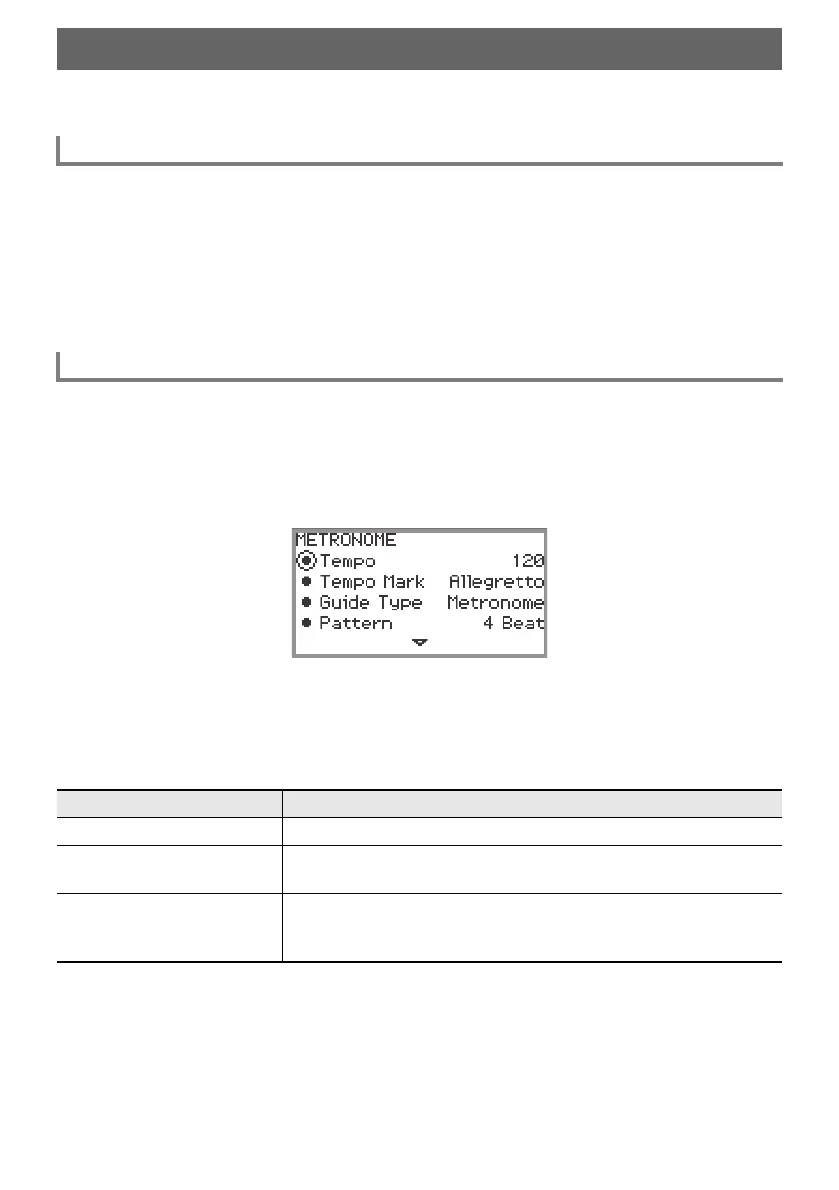EN-74
The Digital Piano’s metronome can play a variety of drum patterns in addition to a standard metronome
sound.
1.
While touching the FUNCTION button, touch the a button.
The metronome starts.
• The red and white LEDs to the left of the a button will flash in time with the metronome beat
(first beat: red; remaining beats: white).
2.
To stop the metronome, while touching the FUNCTION button touch the a
button.
1.
Select the “01 Standard” of the F Button Set. See “To change the F Button Set”
(page EN-32).
2.
Touch the F2 button (METRO).
The “METRONOME” screen appears.
3.
Touch the top or bottom of the touch ring to select the setting you want to
change.
• The table below shows the available settings and values.
• The Tempo setting and Tempo Mark setting are linked to each other.
Using the Metronome
Starting or Stopping the Metronome
Changing the Metronome Settings (Tempo, Beat, Pattern, etc.)
Setting item Setting value and description
Tempo Sets the tempo between 20 and 255 (BPM).
Tempo Mark
Sets the tempo from a tempo marking such as “Andante” or “Allegro”.
For more information, see “Tempo Markings” (page EN-75).
Guide Type
Choose from one of the following:
Metronome: Plays a metronome tone.
Drum: Plays a drum pattern.