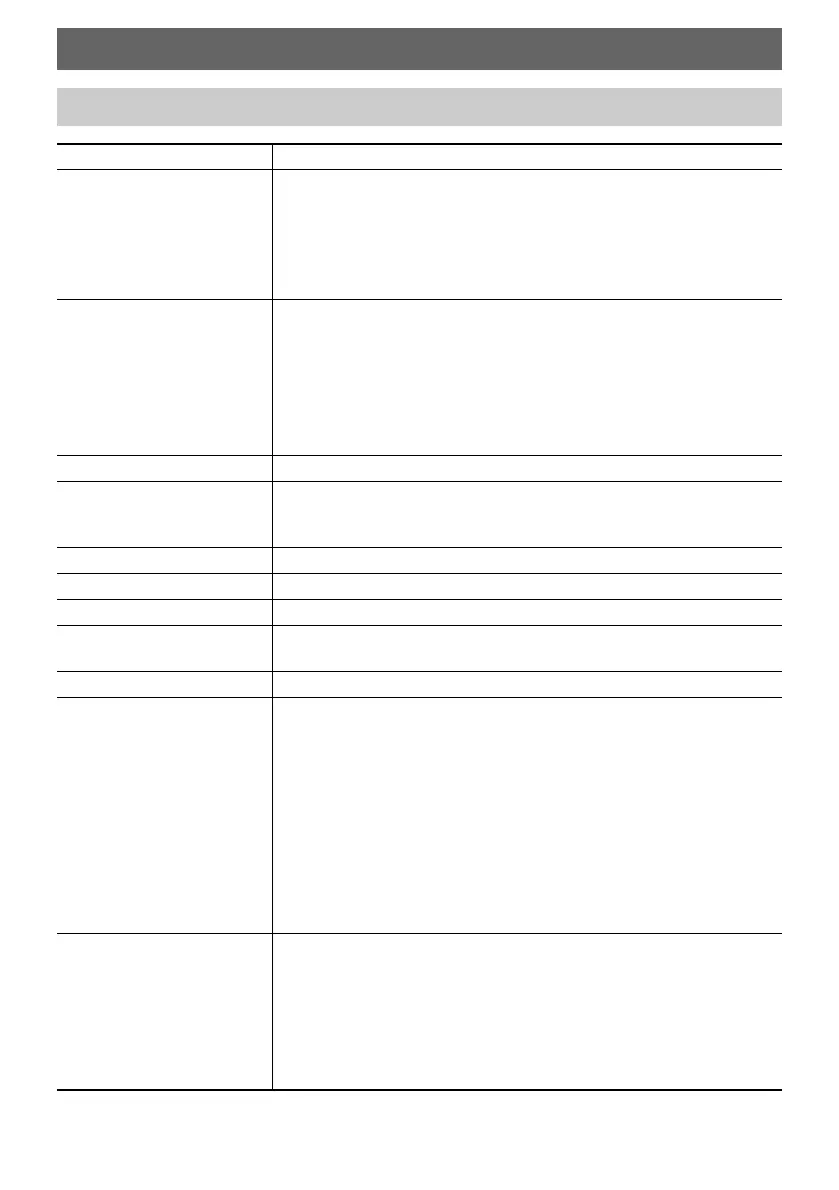EN-164
Reference
Product Specifications
Model PX-S7000BK/PX-S7000WE/PX-S7000HM
Keyboard 88-key piano keyboard
Settings Hammer Response, Key Off Response
Duet Adjustable tone range (–2 to +2 octaves)
Transpose –12 to 0 to +12 semitones
Octave Shift –2 to 0 to +2 octaves
Sound Source
Number of Tones 400, Layer, Split
Maximum Polyphony 256 notes
Touch Response 5 sensitivity levels, Off
Tuning 415.5Hz to 440.0Hz to 465.9Hz (0.1Hz units)
Temperament Equal temperament plus 16 other types
Piano Position 4 types
Acoustic Simulator
Key Off Simulator, String Resonance, Damper Resonance,
Open String Resonance, Aliquot Resonance, Damper Noise,
Key On Action Noise, Key Off Action Noise
Sound Mode Hall simulator (8 types), Reverb (8 types), Surround (3 types)
Effects Chorus (12 types), Brilliance (–12 to 0 to +12)
Microphone Effect 25 types, editable effect parameter settings
Mixer Volume, Pan, Hall Simulator/Reverb Send,
Hall Simulator/Reverb Return, Chorus Send
Demo Song 3
Playback Function
(SONG Mode)
In the MIDI Mode Playable songs: User song
*1
(SMF
*2
, CMF
*3
), MIDI recorder song
(MRF
*4
), song data stored on USB flash drive (SMF
*2
, CMF
*3
)
Playback parts: L+R, L, R
(playback of both tracks at the same time or each track independently)
In the Audio Mode Playable songs: audio recorder song (WAV
*5
), general audio file
(WAV
*5
, MP3
*6
)
Playback functions: Center cancel
Song Volume Adjustable (MIDI Mode and Audio Mode individually)
MIDI Recorder Real-time recording and playback as MIDI data
Number of Songs 5
File Format MRF
*4
Number of Tracks 2
Capacity Approximately 30,000 notes per song (total of two tracks)
Recording Medium Internal memory (built-in flash memory)