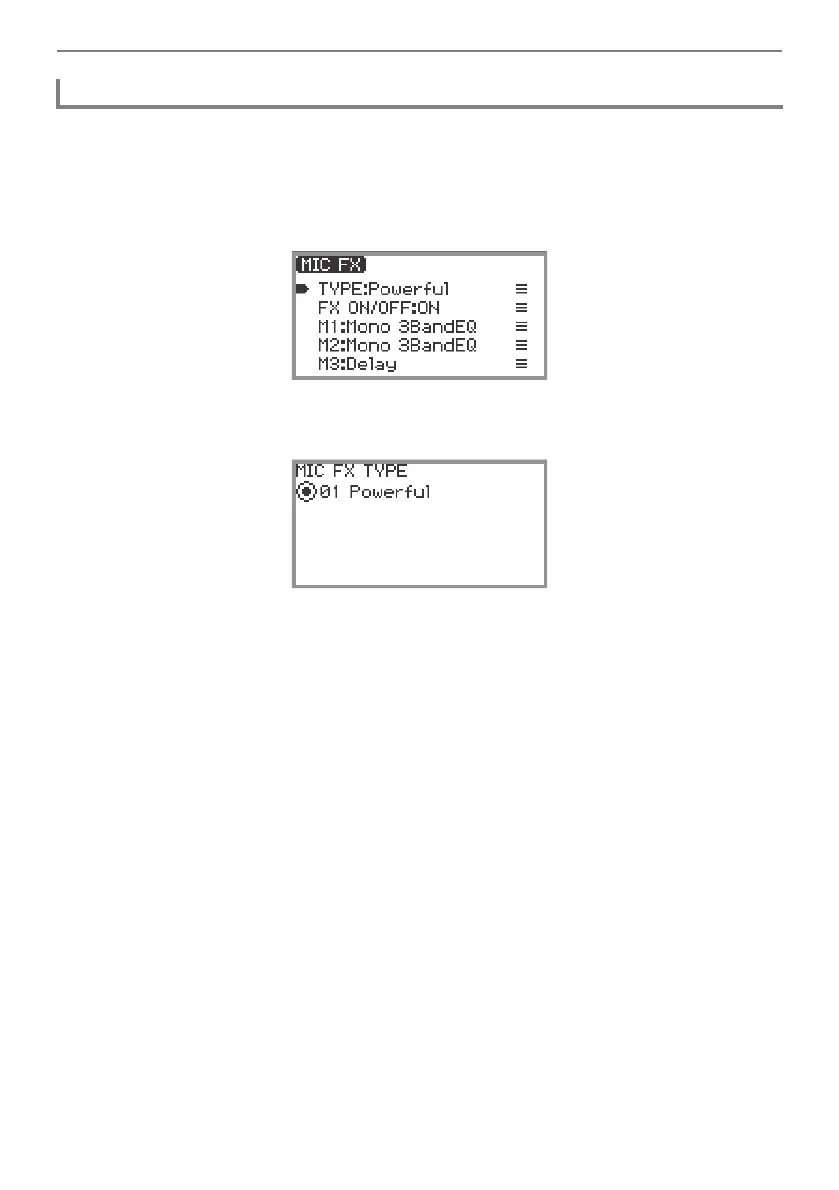Applying Effects
EN-57
1.
Select the “05 Song Play” of the F button set. See “To change the F Button Set”
(page EN-32).
2.
Touch and hold the F4 button (MICFX).
The “MIC FX” screen appears.
3.
Touch the ENTER button to display the “MIC FX TYPE” screen.
4.
Use the touch ring to select the type of microphone effect.
• There are 25 effect types to choose from. For more information, see “Microphone Effect Type
List” (page EN-177).
Specifying the Microphone Effect Type