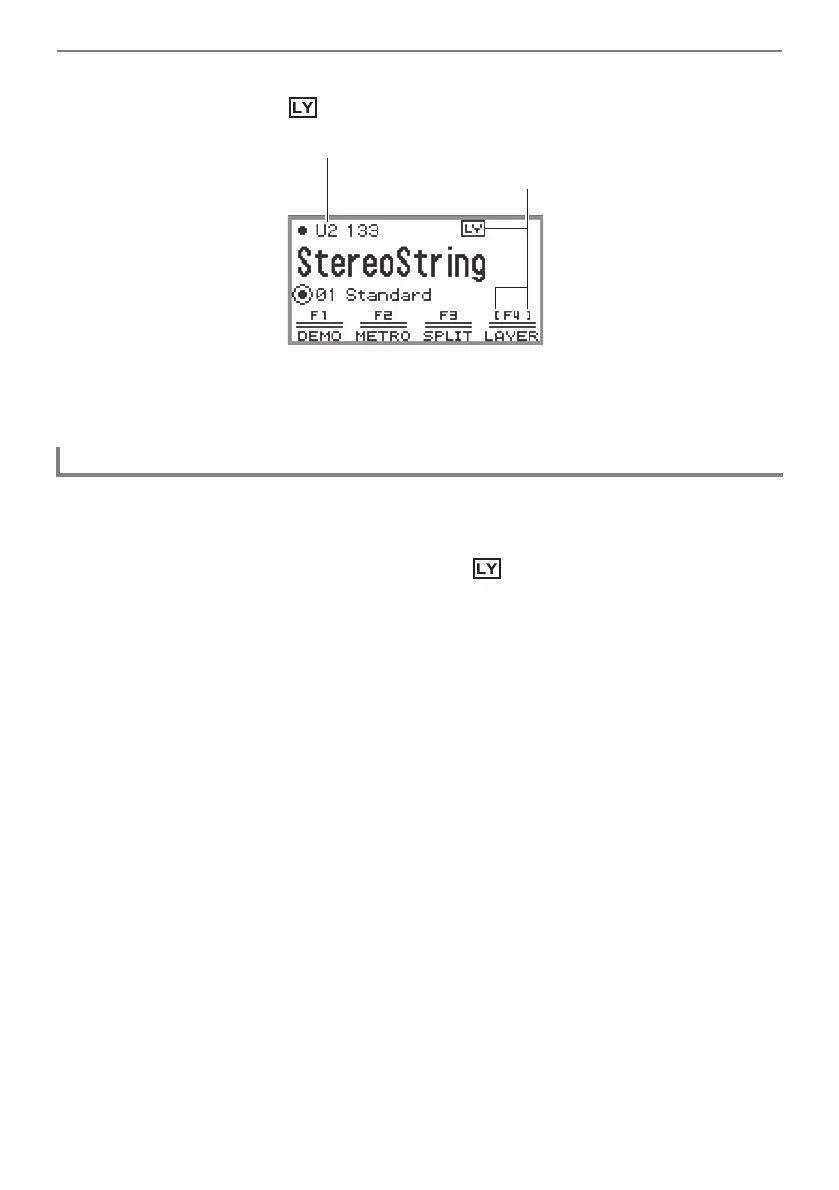Playing Notes with Different Tones
EN-45
3.
Touch the F4 button (LAYER).
Layer is turned ON and the indicator appears on the display.
4.
Perform the operation described in “Selecting a Single Tone” (page EN-41)
operation to select the Upper 2 tone.
1.
Select the “01 Standard” of the F button set. See “To change the F Button Set”
(page EN-32).
2.
Touch the F4 button (LAYER) to turn off the indicator on the display.
Unlayering the Keyboard
Part name: U2 (Upper 2)
Displayed when Layer is on