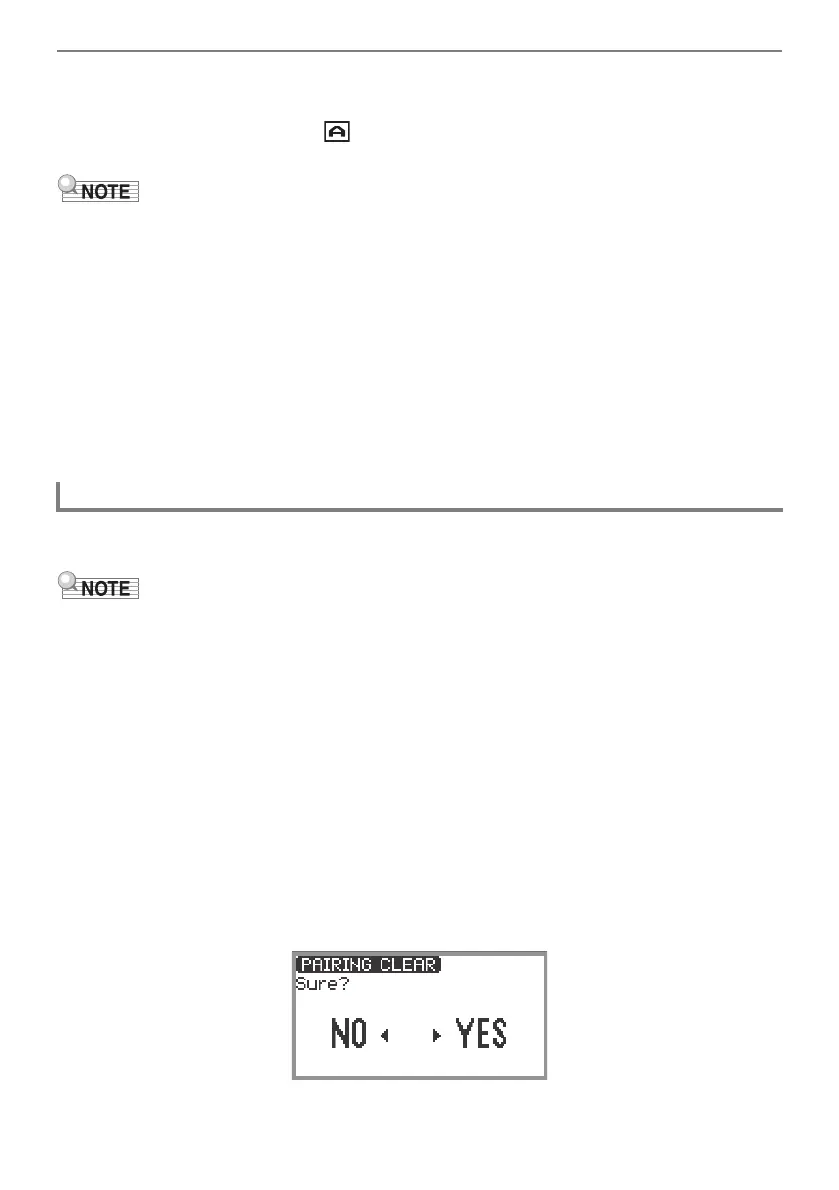Wireless Connections
EN-147
6.
Select “WU-BT10 AUDIO” on the Bluetooth settings screen of the external
device.
• When pairing is complete, the indicator appears in the upper right corner of the Digital
Piano’s top screen and a notification tone sounds.
• Information regarding the external device connected over Bluetooth audio is registered in the
Wireless MIDI & Audio Adaptor. After the first time, the Bluetooth audio connection will be
established automatically without the above procedure.
• If the Bluetooth audio connection cannot be established, try the following:
(1) Perform the operation described in “Deleting Bluetooth Audio Device Pairing Registration”
(page EN-147).
(2) If the pairing registration information with this Digital Piano remains on the external device,
delete it.
To do so, delete “WU-BT10 AUDIO” from the Bluetooth settings screen on the external device.
For details on how to do this, see the instruction manual of the external device.
(3) Redo the procedure described in “Pairing the Digital Piano with a Bluetooth Audio Device”
(page EN-146).
The following procedure will delete the pairing registration between this Digital Piano and the external
device connected over the Bluetooth audio connection.
• After performing the procedure below, you should also delete the Digital Piano pairing registration
information from external devices that have been connected to this Digital Piano via Bluetooth audio.
To do this, delete “WU-BT10 AUDIO” from the Bluetooth settings screen of the external device. For
details on how to do this, see the instruction manual of the external device.
1.
Plug the included Wireless MIDI & Audio Adaptor into the USB Type A port.
• Bluetooth audio pairing registration information cannot be deleted unless connected.
2.
Select the “04 Listening” of the F button set. See “To change the F Button Set”
(page EN-32).
3.
Touch and hold the F1 button (ADPTR).
The “WIRELESS” screen appears.
4.
Use the touch ring to select “Pairing Clear”, then touch the ENTER button.
A confirmation screen appears. To cancel the operation, touch the left of the touch ring (NO).
Deleting Bluetooth Audio Device Pairing Registration