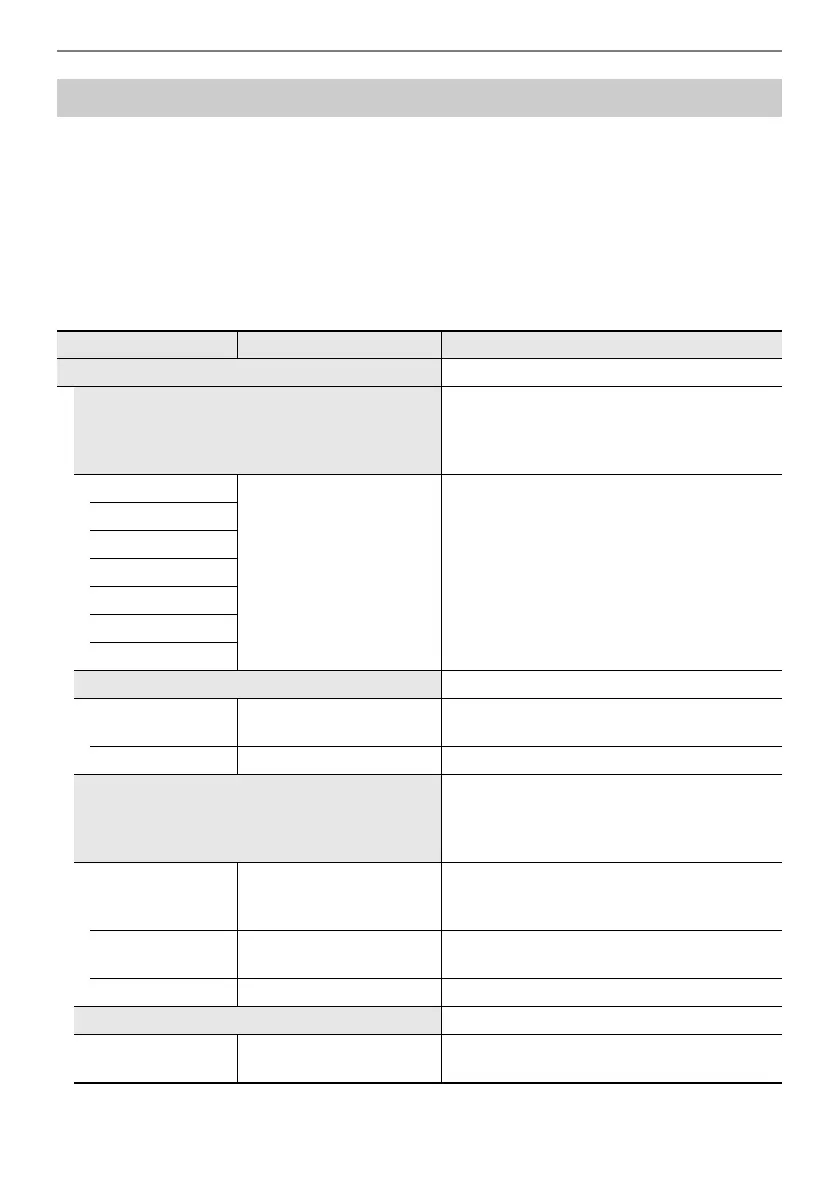Reference
EN-169
Listed below are all FUNCTION menu item names and setting values and references in this manual.
Some menu items can be called up directly at the touch of a button. The following information is
provided in the “Reference” column of the table below, in the following manner.
• Items below that start with “◆” indicate a button operation.
• Names enclosed in brackets [ ], such as “[WHEEL]”, are the display name of the F button (page
EN-88).
• “FUNCTION + F1” indicates “while touching the FUNCTION button, touch the F1 button”.
While touching the FUNCTION button, touch either up, down, left, or right of the touch ring to recall the
initial value of each menu item.
FUNCTION Menu Items
Menu Item Setting Values Reference
SOUND “Applying Effects” (page EN-49)
ACOUSTIC SIM.
“Adjusting Acoustic Piano Sound
Characteristics (Acoustic Simulator)”
(page EN-54)
(◆[ACSIM])
String Reso.
Tone, Off, 1 - 10
“List of Acoustic Piano Sound Setting Items”
(page EN-55)
Damper Reso.
Open String Reso.
Aliquot Reso.
Damper Noise
Key On Noise
Key Off Noise
EFFECT (◆[EFECT])
Chorus Type Tone, other options
*1
“Using Chorus (Chorus, Flanger, Short Delay)”
(page EN-52)
Brilliance –12 - 0 - +12 “Adjusting Brilliance” (page EN-53)
SOUND MODE
“Using the Sound Mode Effects (Hall
Simulator/Reverb and Surround)”
(page EN-49)
(◆Touch and hold [SMODE])
Sound Mode
Off, Hall/Rev., Surround,
Hall/Rev. + Srnd
“Enabling or Disabling the Hall Simulator/
Reverb and Surround Effects” (page EN-49)
(◆[SMODE])
Hall/Rev. Type Options
*1
“Specifying the Hall Simulator/Reverb Type”
(page EN-50)
Surund Type Type 1 - Type 3 “Specifying the Surround Type” (page EN-51)
PIANO POSITION (◆[PPOSI])
Piano Position
Standard, Wall, Center,
Table
“Selecting the Piano Position Setting”
(page EN-38)