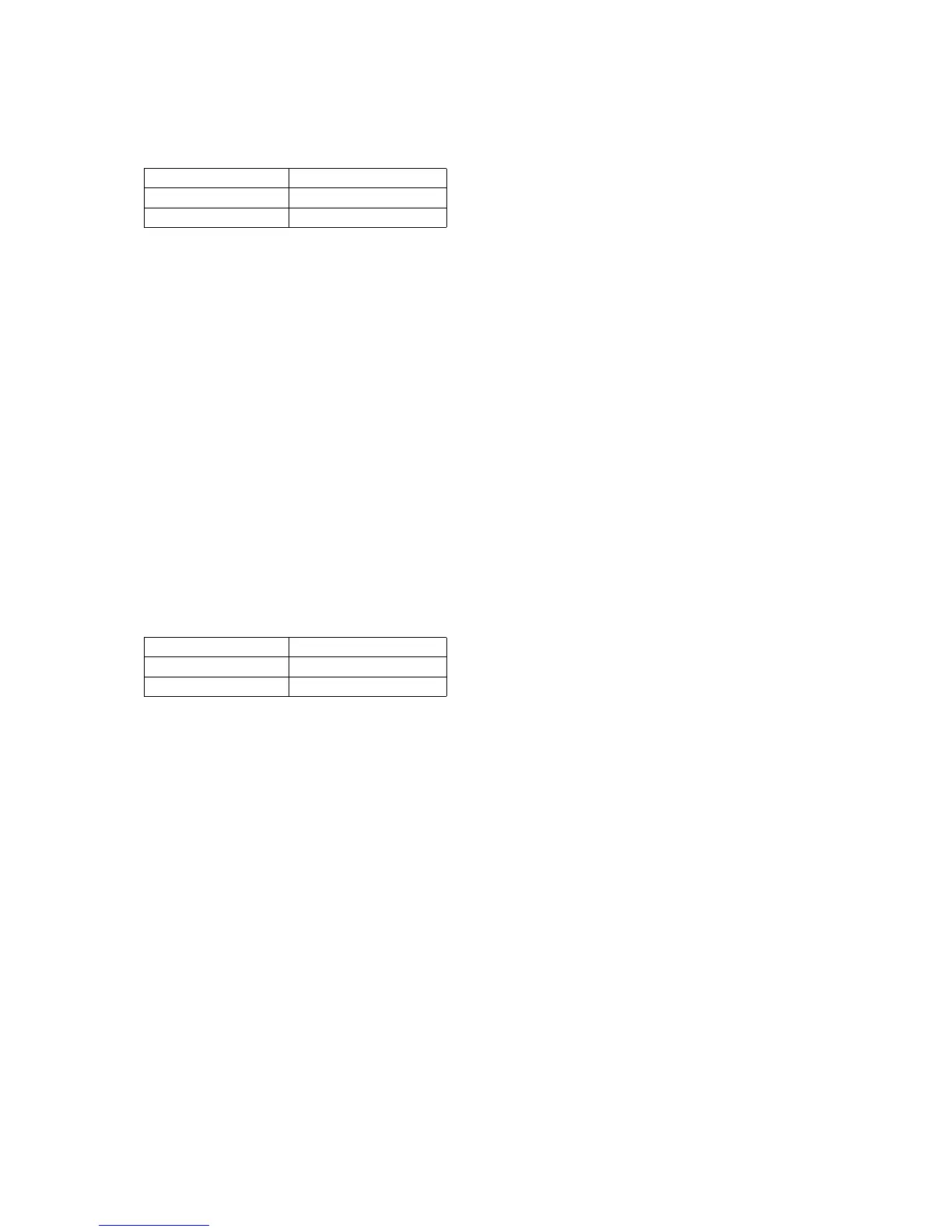12
8.8 Damper (40H)
Format
Send
Sent when the damper pedal is operated.
For send values, see "25.2 Damper Pedal Operation Value Table" in "VIII Setting Values and Send/Receive
Valu es" .
Receive
Receipt performs an operation equivalent to a damper pedal operation.
The operation that corresponds to the received value depends on whether or not a piano tone (Piano Mode selected
for the Part Mode) is selected.
Piano Tones
For a piano tone, attenuation speed is changed sequentially in accordance with the received value.
For a non-piano tone, two operations are performed: on and off. For information of the range of values interpreted
as on and the range of values interpreted as off, see "25.1 Off/On Setting Value Table" in "Part VIII Setting
Values and Send/Receive Values".
Pedal Effect
Pedal Effect is used for piano tones. When it is selected, the depth of the resonance can be continually altered in
accordance with the received value. When multiple parts are using Pedal Effect, however, the damper pedal values
of each part are compared, and the largest one is used for Pedal Effect.
8.9 Sostenuto (42H)
Format
Note 1:
For information about the relationship between setting values and send/receive values, see the "25.1 Off/On Setting
Value Table" in "Part VIII Setting Values and Send/Receive Values."
Send
Sent when sostenuto pedal of the damper pedal that has been assigned the sostenuto pedal function is operated.
Receive
Receipt performs an operation equivalent to a sostenuto pedal operation.
Message Format: BnH 40H vvH
n: MIDI Channel Number
vv: Value
Message Format: BnH 42H vvH
n: MIDI Channel Number
vv: Value (Note1)
