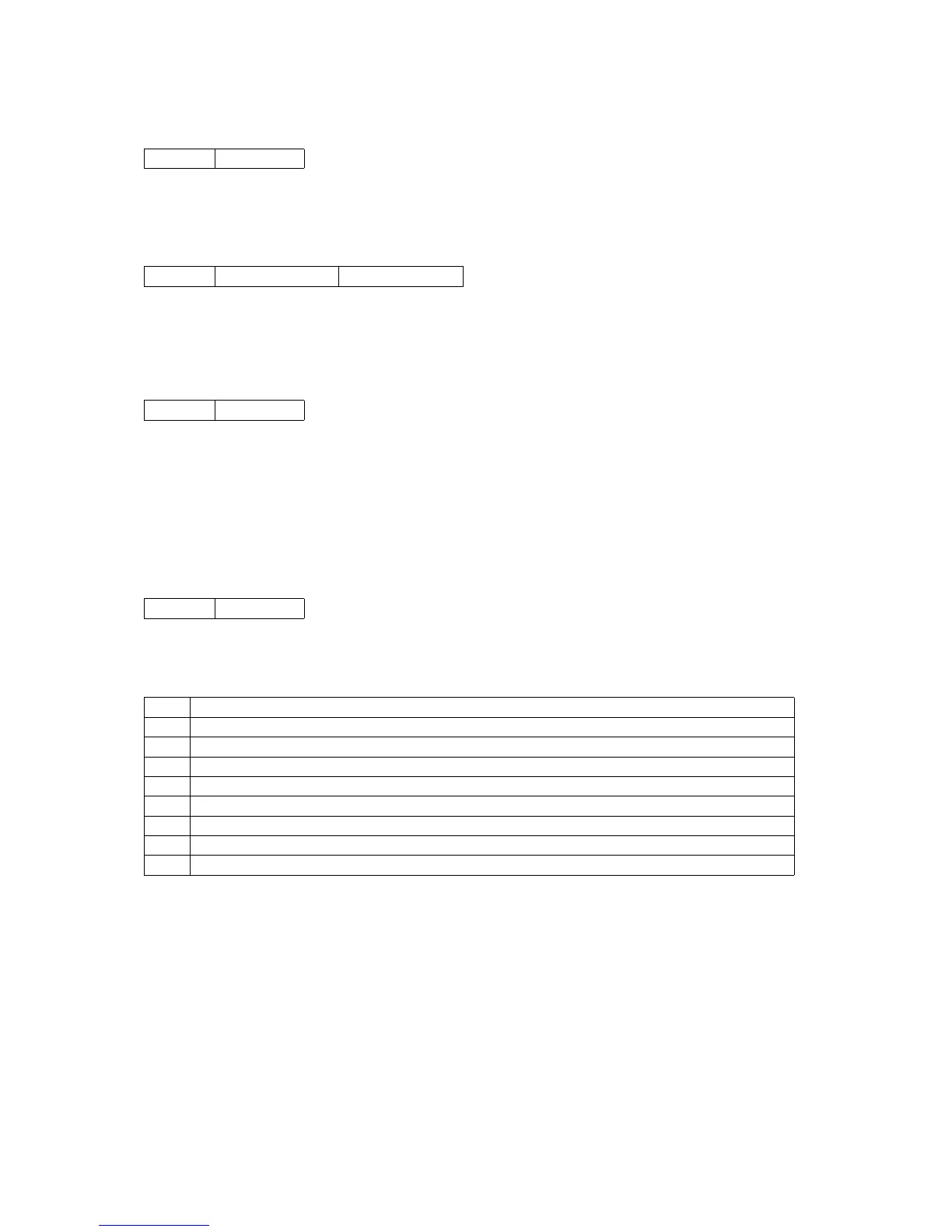29
15.2.2 2...MAN : Manufacturer's ID
CASIO Manufacturer's ID = 44H
15.2.3 3...MOD : Model ID
The Model ID of the Instrument is shown by two consecutive bytes (MSB, LSB).
(PX-110/PX-310/PX-700 Model ID MSB = 11H, LSB = 03H)
15.2.4 4...dev : MIDI Device ID 00H to 1FH,7FH
The contents of this field in a received message are compared with the Model's MIDI Device ID, and receipt of
the incoming message is allowed only when the two IDs match. The default value for this field is 10H. When a
message containing 7FH is received, receipt of the message is always allowed, regardless of the Instrument's ID
setting.
MIDI Device ID is a Patch Parameter, and it can be changed with a System Exclusive Message. In this case, the
Device ID of the MIDI System Exclusive Message must be set to 7FH before it is sent.
15.2.5 5...act : Action
aaaB = Action (3bit)
This field indicates the operation of the System Exclusive Message.
Format: 01000100B
Format: 00010001B (MSB) 00000011B(LSB)
Format: 0dddddddB
Format: 00000aaaB
aaaB Message Type
00H IPC Individual Parameter Change
01H IPR Individual Parameter Request
02H BDS Oneway Parameter Set Bulk Send
03H BDR Oneway Parameter Set Bulk Request
04H HDS Handshake Parameter Set Bulk Send
05H HDR Handshake Parameter Set Bulk Request
06H Reserved
07H Communication Control for Handshake (EOD, HDA, HDJ, HDE, BSY, EOS, NOP)
