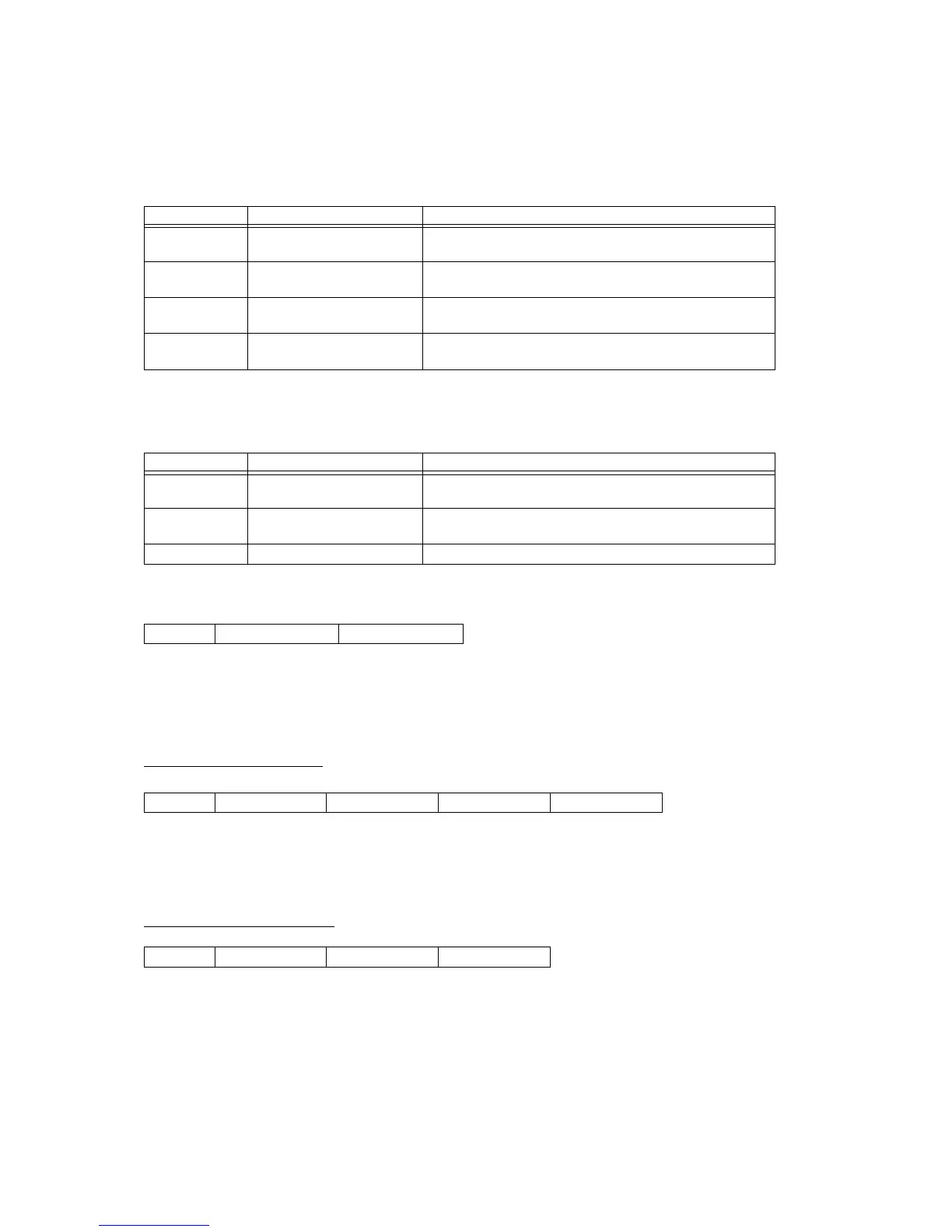31
iiB (Binary) = index length
"index length (iiB)" indicates the index field length, which is always the following, regardless of the "act" (Action)
value.
iiB......index byte size - 1
dddddB (Binary) = data length
"data length (dddddB)" indicates the size of each data unit (parameter) in the "data" field.
The data length differs according to Message Type, as shown below.
15.2.9 9....ps : Parameter Set Number
This field is a 2-byte (LSB, MSB) value indicating the number of the parameter set (00mmmmmmmnnnnnnnB,
binary) being transferred.
15.2.10 10...index Parameter Index Number
This field contains a supplementary number that points to data when parameters are arrayed. The meaning is
different for each parameter, and the length can be anywhere from one to four bytes.
Even when parameters have the same IDs, for example, as when the parameters also have preset numbers, part
numbers, and key numbers, parameters can be distinguished by specifying these values with an "index".
"act" Value Message Type iiB
00, 01 IPC, IPR index byte size - 1
(Example: When 4 bytes = 3)
02, 04 BDS, HDS 2 = 10B
(Packet Number = 3 bytes)
03, 05 BDR, HDR 0 = 00B
(This field is empty, but its length is indicated as 0.)
07 Control 0 = 00B
(The length of this filed is 1 byte.)
"act" Value Message Type dddddB
00 IPC data bit size - 1
(If 1 bit = 00000B; if 32 bits = 11111B)
02, 04 BDS, HDS data bit size - 1 = 01111B
(Transfer is in 16-bit units, so)
01, 03, 05, 07 IPR, BDR, HDR or Control 0
Format: 0nnnnnnnB (LSB) 0mmmmmmmB (MSB)
When act = 00(IPC) or 01(IPR)
Format: 0iiiiiiiB (0jjjjjjjB) (0kkkkkkkB) (0lllllllB)
When act = 02(BDS) or 04(HDS)
Format: 0nnnnnnnB 0NNNNNNNB 0LLLLLLLB