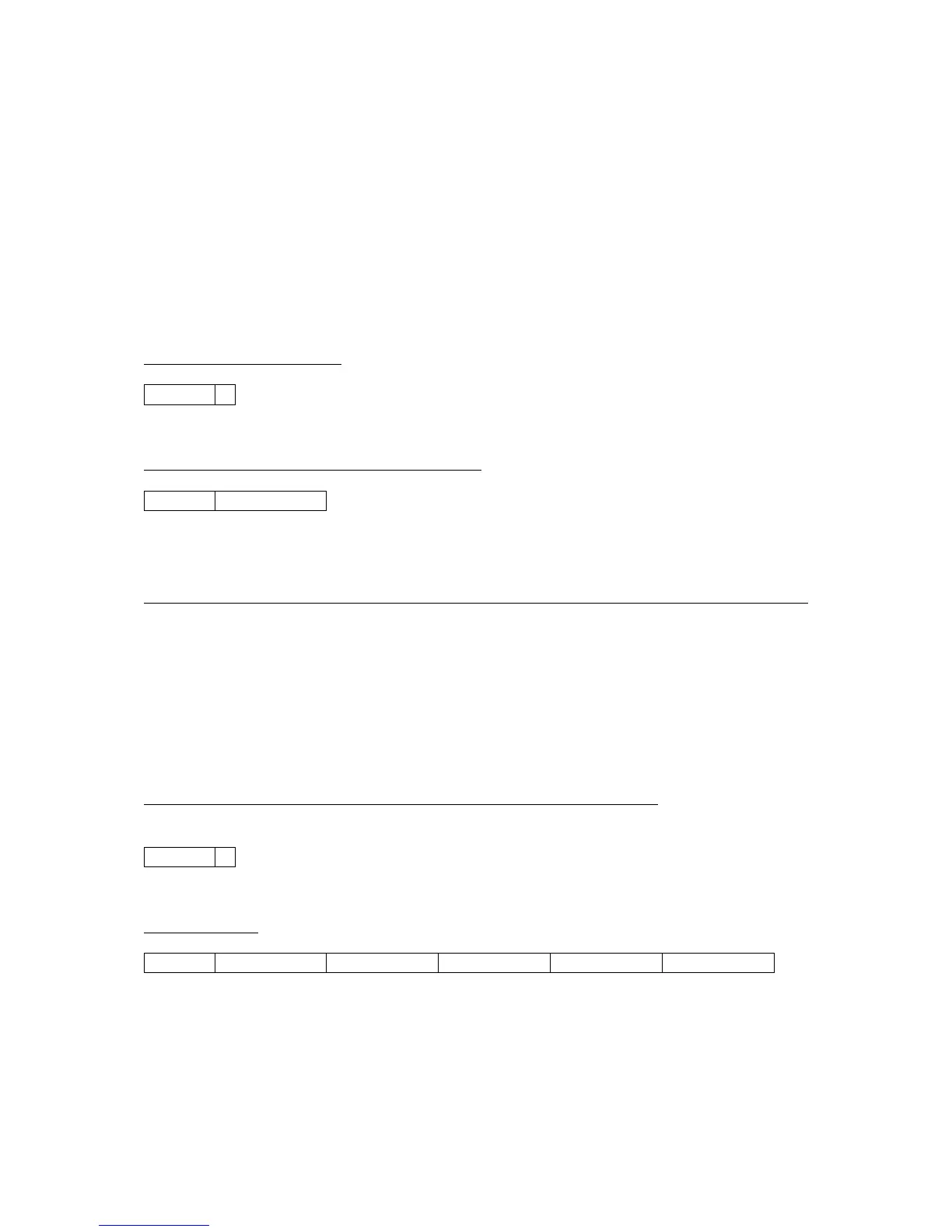32
In this case, "index" is a 3-byte fixed field. When transferring one parameter set, it indicates the divided packet
serial number (starting with 00) and the size of the "data" field that immediately follows this field.
i[0]...0nnnnnnnB Packet Number LSB (NNNNNNNnnnnnnnB = Packet Number)
i[1]...0NNNNNNNB Packet Number MSB
As explained in the data field section, 128 bytes can be sent per packet, so received data can be stored at
[Parameter Set start address] + [Packet Number] × 128.
i[2]...0LLLLLLLB data length / 3
The data length is the data length indicated here, multiplied by 3. This means that the data length is always a
multiple of 3.
This field is always empty.
In this case, the "index" field length is fixed at 1 byte, and it indicates the control messages used for handshaking
as shown below. See "17 Parameter Set Transfer Modes" for more information.
15.2.11 11...data Parameter Data
This field is always empty.
When act = 03(BDR) or 05(HDR)
Format: -
When act = 7 (EOD, HDA, HDJ, HDE, BSY, EOS, NOP)
Format: 0000ccccB
ccccB Control Message
0000B
0001B
0010B
0011B
0100B
0101B
:
1111B
EOD Oneway/Handshake Bulk Dump End of Data (End of Parameter Set Transfer)
HDA Handshake Bulk Dump Acknowledge (Handshake Receive Successful)
HDJ Handshake Bulk Dump Reject (Handshake Rejected/Stopped)
HDE Handshake Bulk Dump Error (Handshake Error)
BSY Handshake Bulk Dump Busy (Handshake Busy)
EOS Oneway/Handshake Bulk Dump End of Package (End of Parameter Set Package Transfer)
NOP No Operation (No Operation)
When act = 1(IPR), 03(BDR), 05(HDR) or 7 (EOD, HDA, HDJ, HDE, BSY, EOS, NOP)
Format: -
When act = 00(IPC)
Format: 0dddddddB (0eeeeeeeB) (0fffffffB) (0gggggggB) (0hhhhhhhB)
