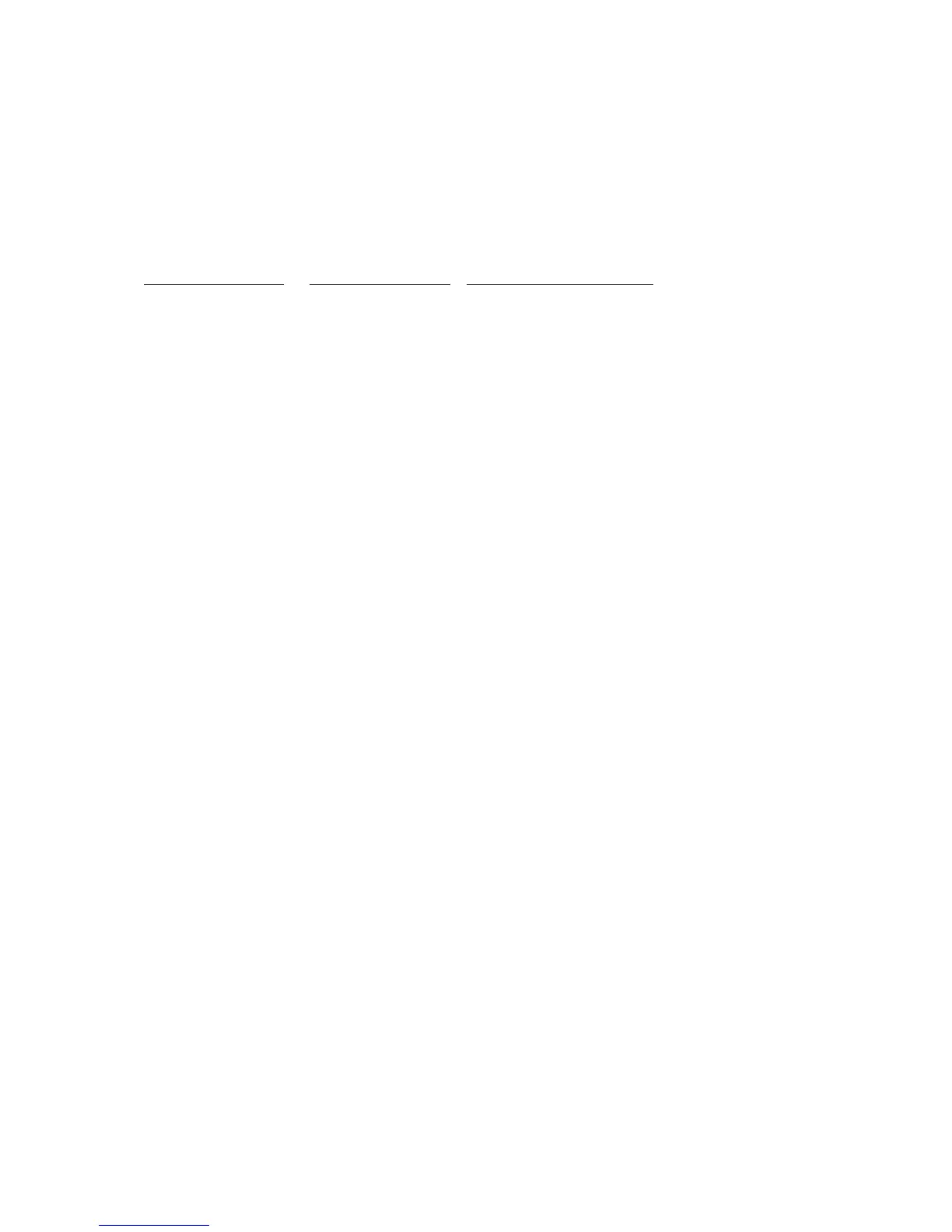36
17.2 One-way Mode Communication Flow
A session starts with the receiving device sending a request using a BDR, or with the sending device sending
BDS data. The session ends after transfer of all the data in the parameter set being transferred by the sending
device is complete.
Data is divided into multiple packets of 256 bytes or less each, and transfers them at fixed intervals (20 msec).
A final EOD informs the receiving device when the session is ended.
17.3 Handshake Mode Communication Flow
A session starts with the receiving device sending a request using a HDR or with the sending device sending HDS
data.
The sending device does not send the next packet until it receives an ACK from the receiving device. The
maximum wait time of at least 2000 msec is reserved. Failure of a response to arrive within the wait time (at
least 2000 msec) is treated as a timeout error, and data communication is terminated.
The sending device resends the last data if the receiving device returns an HDE (error) due to checksum mismatch,
incompatible data structure, or some other reason. If an error repeats a number of times (undefined), either the
sending device or the receiving device sends an HDJ to terminate the session.
A session ends after the sending device sends all the parameter sets, and sends a final EOD in response to an
HDA (ACK) from the sending device.
Data Receiver
(External Device)
Data Sender
(This Instrument)
Operation
BDR → Send Request (Optional)
← BDS Data Transfer
(20 msec or greater interval)
← BDS Data Transfer
(20 msec or greater interval)
← BDS Data Transfer
(20 msec or greater interval)
:
:
← EOD End Of Data
:
Other subsessions
:
← EOS End of session
