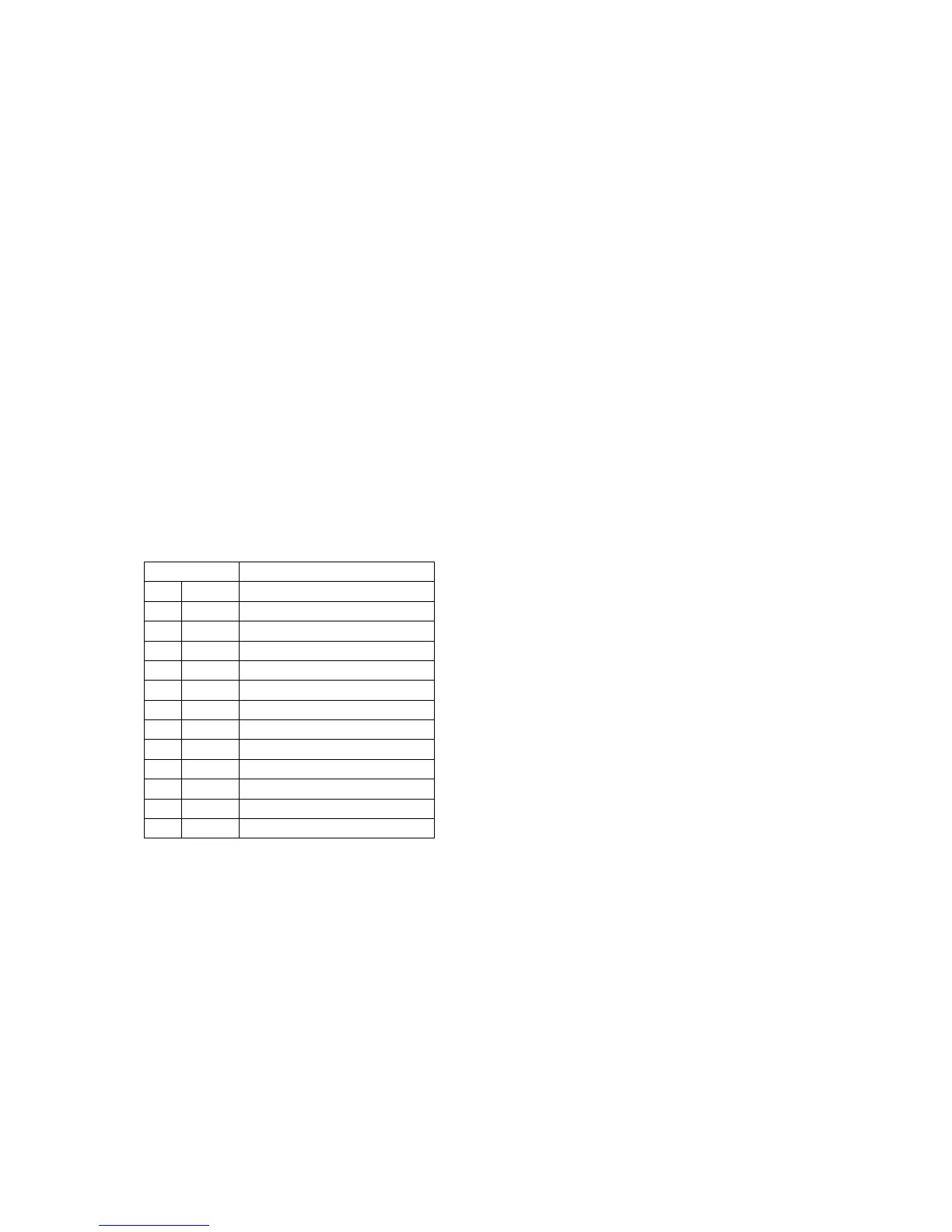39
Part V
Parameter List
These lists show the parameters that can be transferred individually using System Exclusive Messages.
• Note 1: Any parameter that has "r" to the right of its Parameter ID number is a read-only parameter that can be
used for obtaining status information only.
A parameter with "w" next to its Parameter ID is a write-only parameter, which is used for commands, etc.
• Note 2: Except for the "Setting Value" column, all values in the System Exclusive Format table and the Parameter
Lists are hexadecimal, unless specifically noted otherwise.
• Note 3: Receipt of a value outside a specified range causes the value marked "Default" to be used instead.
18 Command Parameter
The parameters defined here mainly execute commands and indicates statuses. Values indicate the pointer to a
command or a status.
18.1 System Parameter List
System Exclusive Format
Field Value
01 SYSEX F0
02 MAN 44
03 MOD 11,02
04 dev 00 to 1F, or 7F
05 act 00(IPC), 01(IPR)
06 cat Command = 0
07 prm 00-7F
08 ilen/dlen 0 / bit size - 1
09 ps LSB,MSB = 00, 00
10 index 00
11 data See the Parameter List.
12 sum None
13 EOX F7
