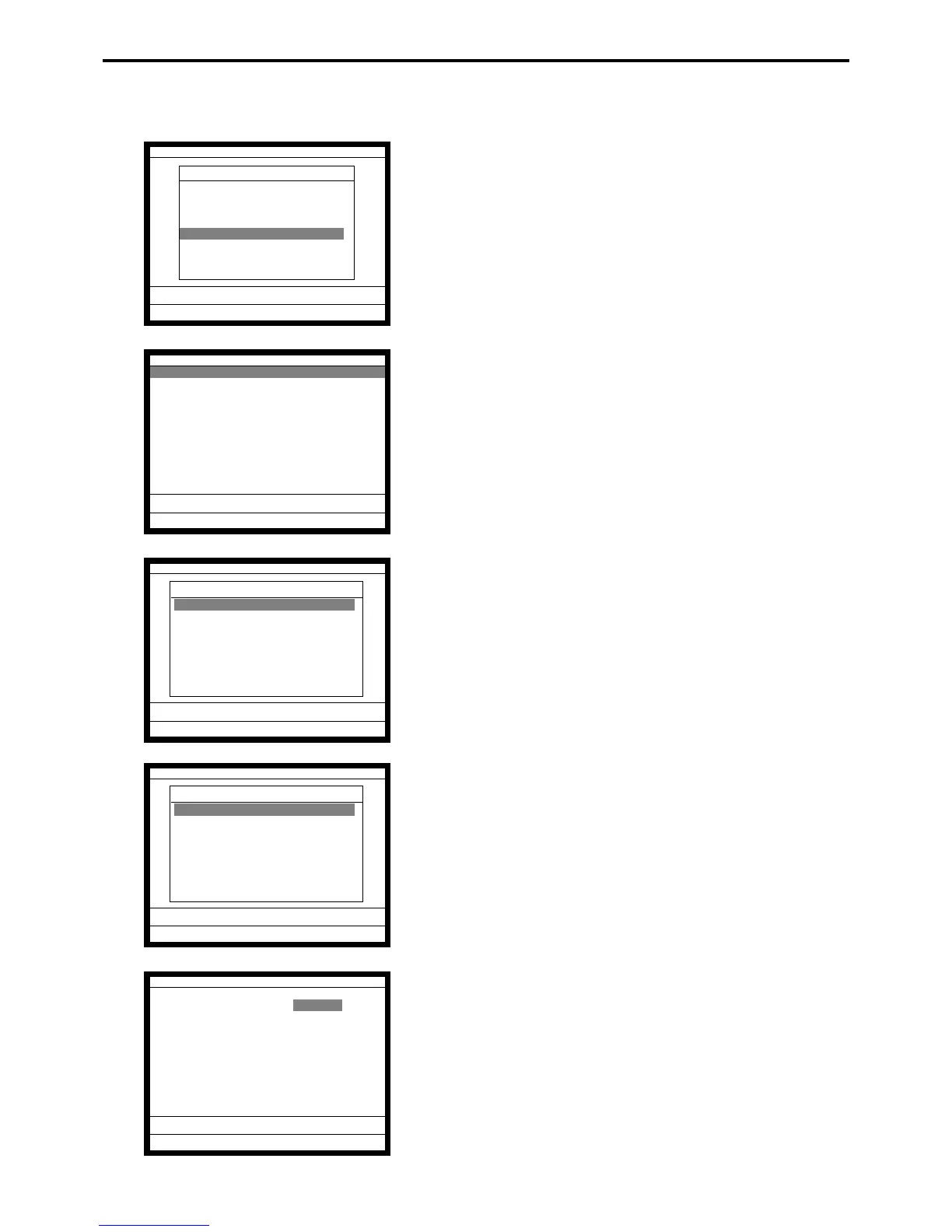R-100
Manager Operation
3-3-13. Clerk window
You can program clerk window contents in the MGR mode.
1. Sign on a clerk (if necessary).
2. Press <Manager> to assign manager mode.
3. Select “13.Clerk Window” and press the <YES> key.
4. Press the <YES> key to continue.
5. Select the clerk window. If you don’t use clerk window,
select “1.(Disable)”.
6. Select the clerk to allocate the clerk window. After this
operation, select the appropriate key in the clerk window.
7. Press the <YES> key to set this program.
MGR
C
01 10-10-01 12:34 000000
Manager Mode
9.Error Log Print
↑
10.System Re-configuration
11.Item Data Capture
12.EURO Change over
13.Clerk Window
14.Customer
15.Customer Busy Reset
16.Recording
↓
0.00
Clerk Window
Clerk Window (Disable)
0.00
Key Assign
OK? YES
0.00
Clerk Window
Clerk Window
1.(Disable)
2.Clerk window 1
3.Clerk window 2
4.Clerk window 3
5.Clerk window 4
6.Clerk window 5
7.Clerk window 6
8.Clerk window 7 ↓
0.00
Key Assign
Clerk window 1
1.(Clerk reset)
2.
C
01
3.
C
02
4.
C
03
5.
C
04
6.
C
05
7.
C
06
8.
C
07 ↓
0.00
