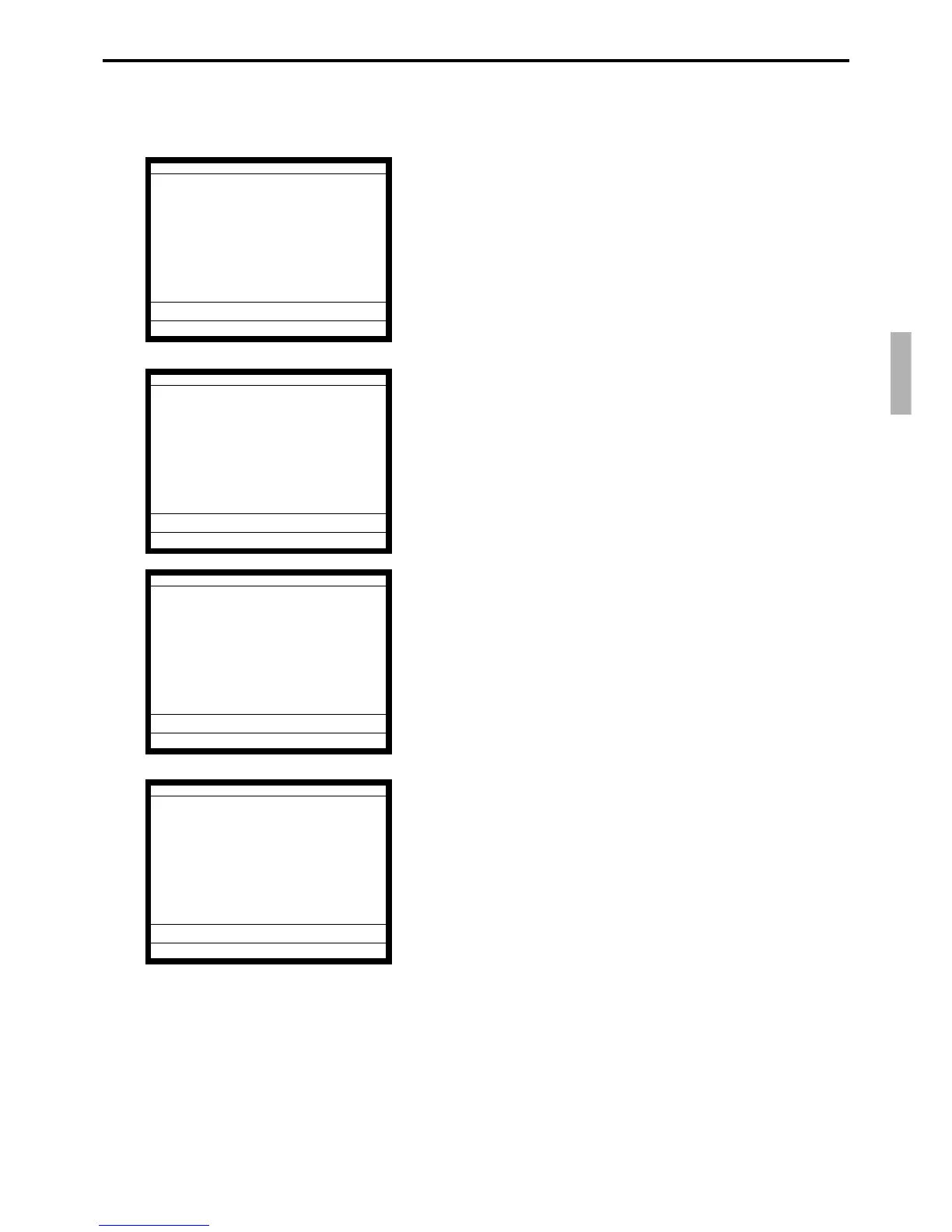R-145
QT-6600 Reference Manual
4-10. Media change
This key is used to change media in drawer amounts. Pressing this key begins media change
operation.
1. First press the <MEDIA CHANGE> key.
2. Enter the in drawer amount to be changed and press the media
key to be changed.
3. Enter the amount to change and press the media to change,
until the change amount equals to the changed amount.
REG
C
01 10-10-01 12:34 000001
MEDIA CHG
REG
C
01 10-10-01 12:34 000001
MEDIA CHG •••••••••••••
CASH -10.00
CASH -10.00
•10.00
REG
C
01 10-10-01 12:34 000001
MEDIA CHG •••••••••••••
CASH -10.00
CHECK •2.00
CHECK •2.00
•8.00
REG
C
01 10-10-01 12:34 000001
MEDIA CHG •••••••••••••
CASH -10.00
CHECK •2.00
CREDIT •8.00
CREDIT •8.00
