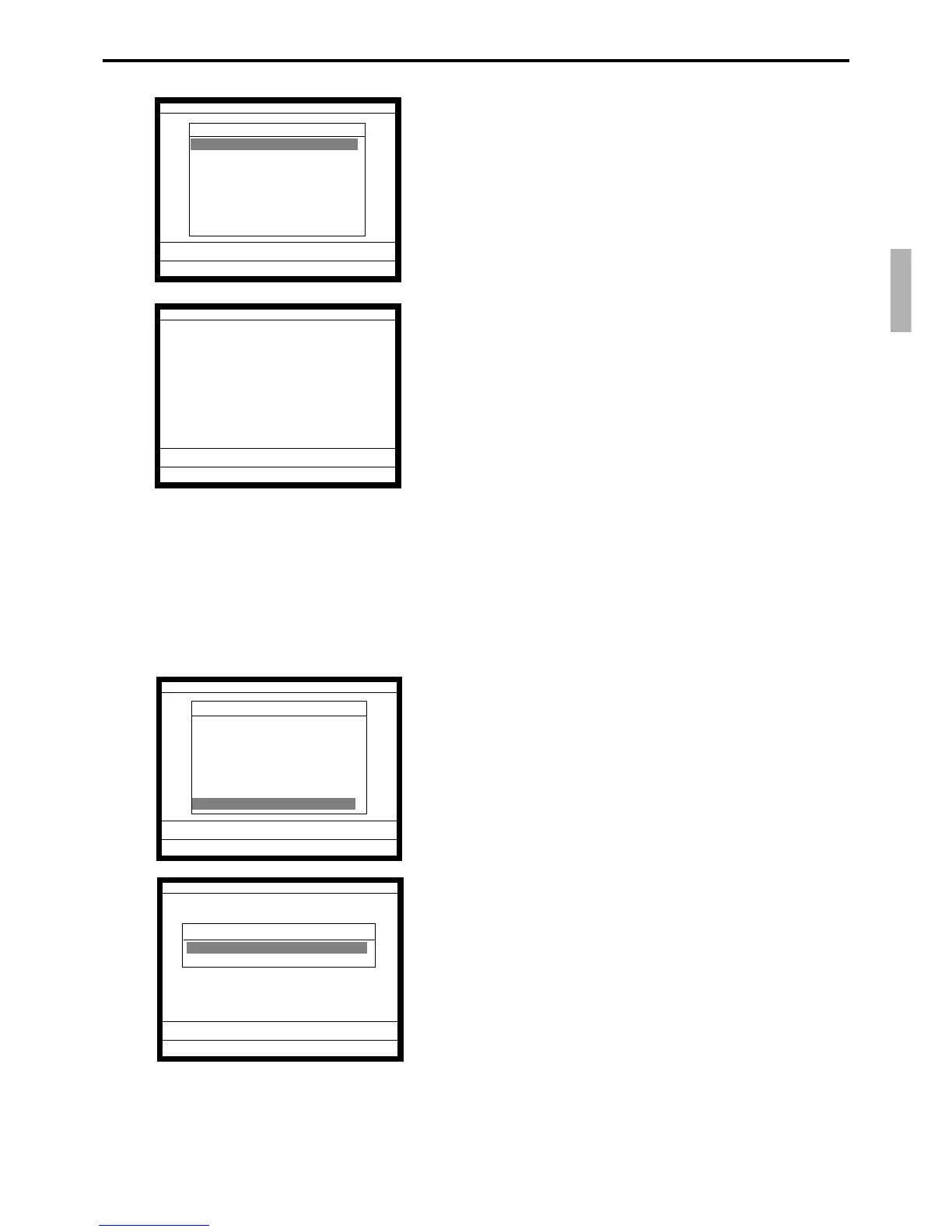R-107
QT-6600 Reference Manual
3-3-22. Maintenance data
This command is used to backup the maintenance data to the CF card and clear it in the
internal flash memory.
1. Sign on a clerk (if necessary).
2. Press <Manager> to assign manager mode.
3. Select “22. Maintenance Data” and press the <YES> key.
4. Select “Data backup to CF” and press the <YES> key.
MGR
C
01 10-10-01 12:34 000000
Manager Mode
15.Customer Busy Reset
↑
16.Recording
17.Print Batch Mainte
18.EXECUTE BATCH MAINT
19.Re-Index Scan file
20.Licence Code Entry
21.FTP Client
22.Maintenance Data
↓
0.00
Maintenance Data
Maintenance Data
1.Data Backup to CF
2.Maintenance Data Clear
0.00
5. Select the appropriate FTP file in the list, and press <YES>.
The process programmed in the file 912 / 913 is executed.
6. Check the execution result and press <ESC> to exit.
FTP Client
FTP FILE
1.FTP FILE 1
2.FTP FILE 2
3.FTP FILE 3
4.FTP FILE 4
5.FTP FILE 5
6.FTP FILE 6
7.FTP FILE 7
8.FTP FILE 8 ↓
0.00
FTP Client
FTP SERVER HEAD OFFICE
FTP FILE Daily PLU
Normal End
0.00
