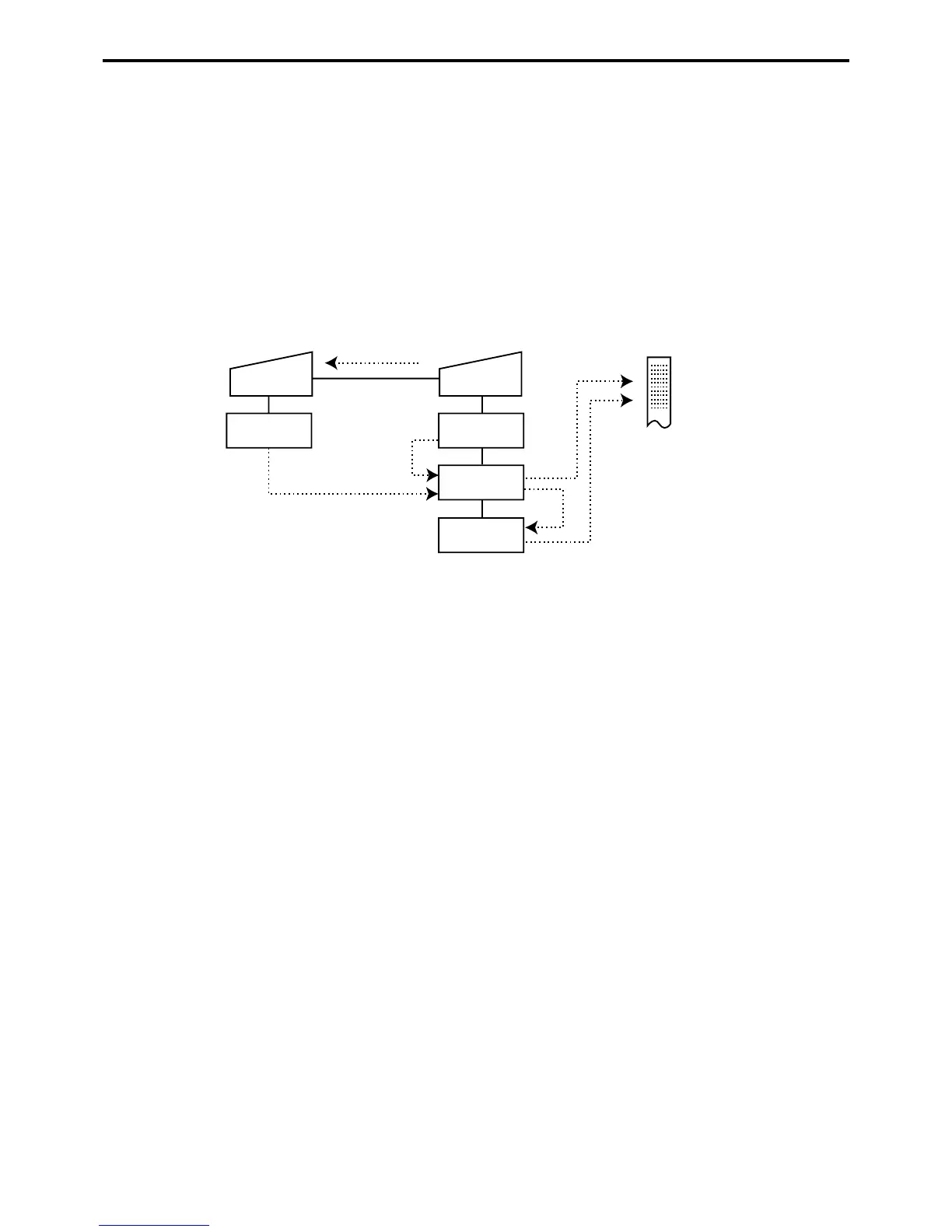R-124
Manager Operation
Satellite Master
Terminal
files
Terminal
files
Consolidation
files
Consolidation
work
1
2
4
2
3
6
3-6-3. X/Z collection / consolidation
This function is used to obtain the counters and totals of the individual terminals
(collection) and of all objected terminals in the store (consolidation) by one procedure.
After printing collection report on the master's receipt / journal printer, the master prints
the consolidation report. Regardless whether they are in the process of registration, the
satellite terminals are send data and do not print out the reports, when X collection /
consolidation is performed. But, during the Z collection / consolidation, satellites are
locked from registrations.
After consolidating data from all objected terminals, the master prints the details on the
receipt / journal printer.
3-6-2-1. X collection/consolidation processing
X collection/consolidation processing is performed as the figure shown below.
1 An X collection / consolidation command is started up from the master terminal.
2 Data of the objected terminal file are sent to the master terminal, and are copied to the
consolidation work file.
3 The data in the consolidation work file is reported on the master's R/J printer.
4 The data in the consolidation work file is added to the consolidation file.
5 The same process described in item 1 to 4 is executed for other terminals.
6 After the above collection processing is completed for all terminals, the data accumu-
lated in the consolidation file are reported on the master's R/J printer.
