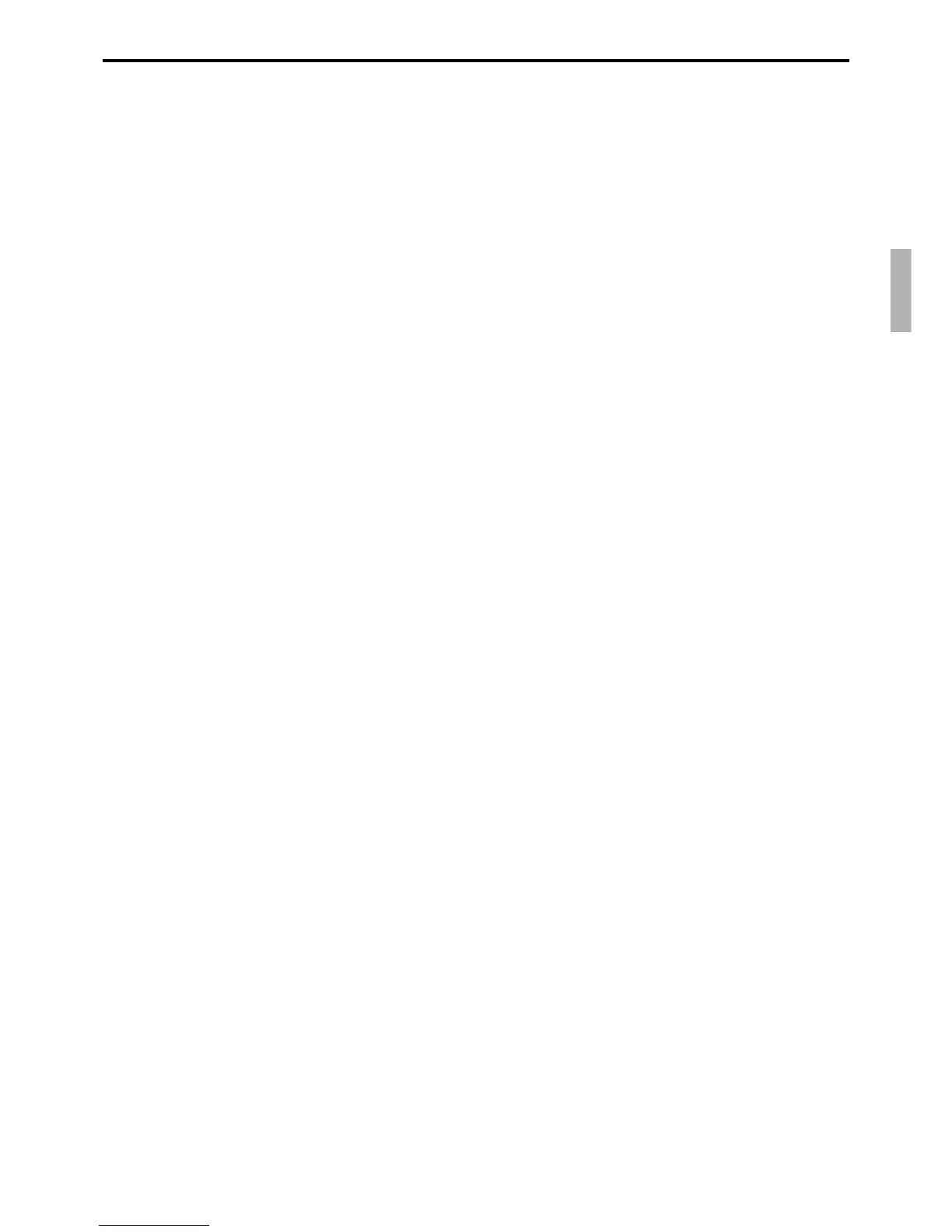R-89
QT-6600 Reference Manual
3-3. Manager function
Using the manager function makes it possible to control the terminal conditions. The
contents of the manager function are as follows:
1. System connection check
2. Remote on
3. Remote off
4. Busy reset
5. Stock maintenance
6. Drawer for clerk
7. CHK# (Clerk interrupt)
8. Order ID change
9. Error log print
10. System re-configuration
11. Item Data Capture
12. EURO Change over.
13. Clerk window
14. Customer
15. Customer Busy Reset
16. Recording
17. Print batch maintenance file
18. Execute batch maintenance
19. Re-index scanning PLU file
20. Licence code entry
21. FTP client
22. Maintenance data
23. Printer logo send
24. Clerk number
25. Operation monitor
