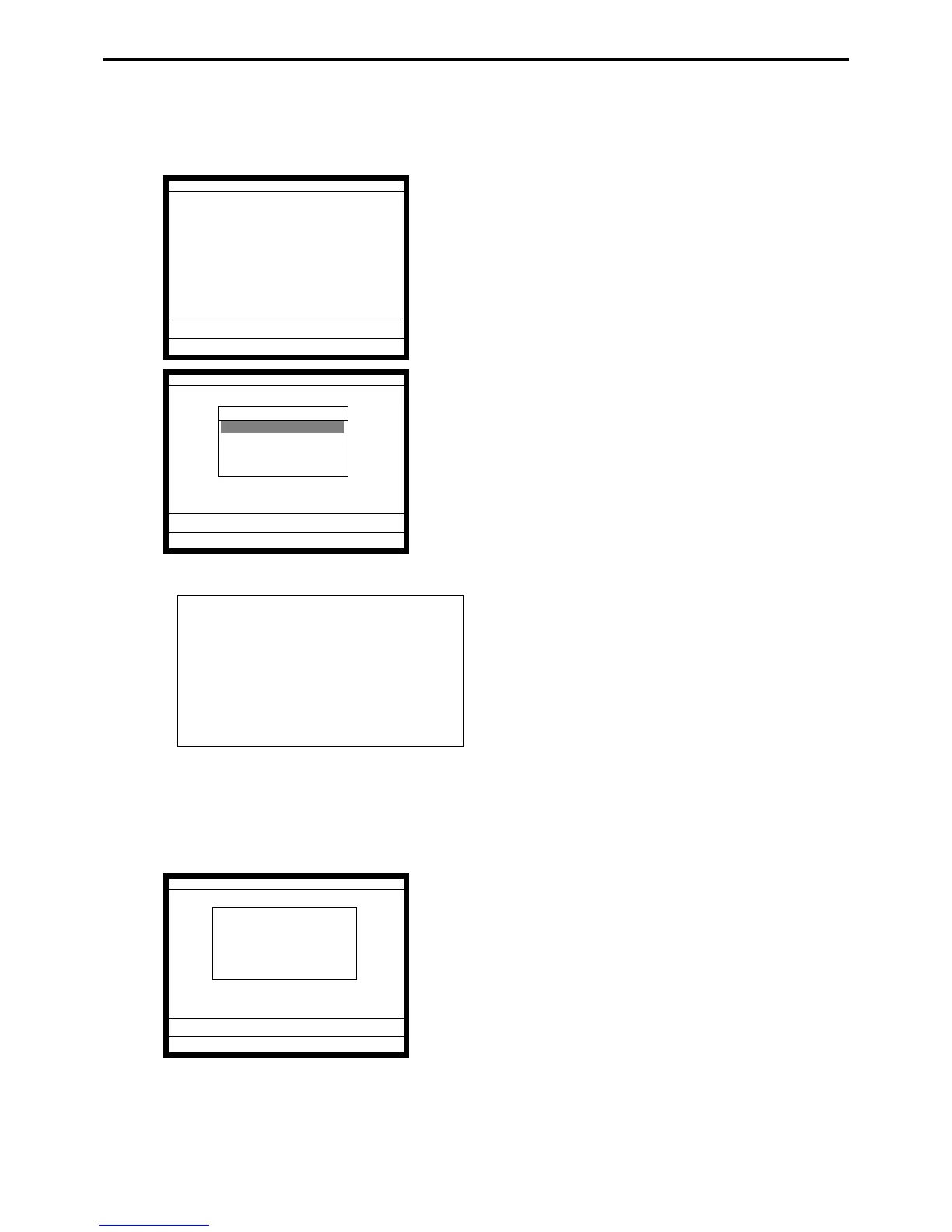R-86
Application System
2-14-2. Clock-out operation
This function is used to register the Ending work time.
Operation
1. <WORKTIME> XXXXXX (C/D) <WORKTIME>
XXXXXX: Employee’s number
C/D: Check digit for employee number
2. Select clock-out reasen.
Receipt sample
MC #01
— Header
REG
12-31-2005 11:59 AM 001234
Simple Time/Atten Records
— Title
EMPLOYEE No. 001234
— Employee number
SIGN OFF
— Clock-in sign
12-31-2005 11:59
— Clock-in time
2-14-3. Worktime display
This function shows the employee’s worktime.
Operation
1. XXXXXX (C/D) <WORKTIME>
XXXXXX: Employee’s number
C/D: Check digit for employee number
2-14-4. Report
Clock-in/ clock-out time and clock-out reason are printed on the simple time and attendance report.
Refer to the Read/ Reset chapter.
REG 10-10-01 11:59 AM 001234
PERSONALNO.: ---*****
REG 10-10-01 11:59 AM 001234
Sign off Reasons
1.END OF SHIFT
2.UNWELL
3.FAMILY EMERGENCY
4.OTHER
0.00
REG 10-10-01 11:59 AM 001234
SIMPLE TIME IN ACCOUNT
TODAY : 4:58
TOTAL : 16:07
STATUS : SIGNED OFF
0.00
