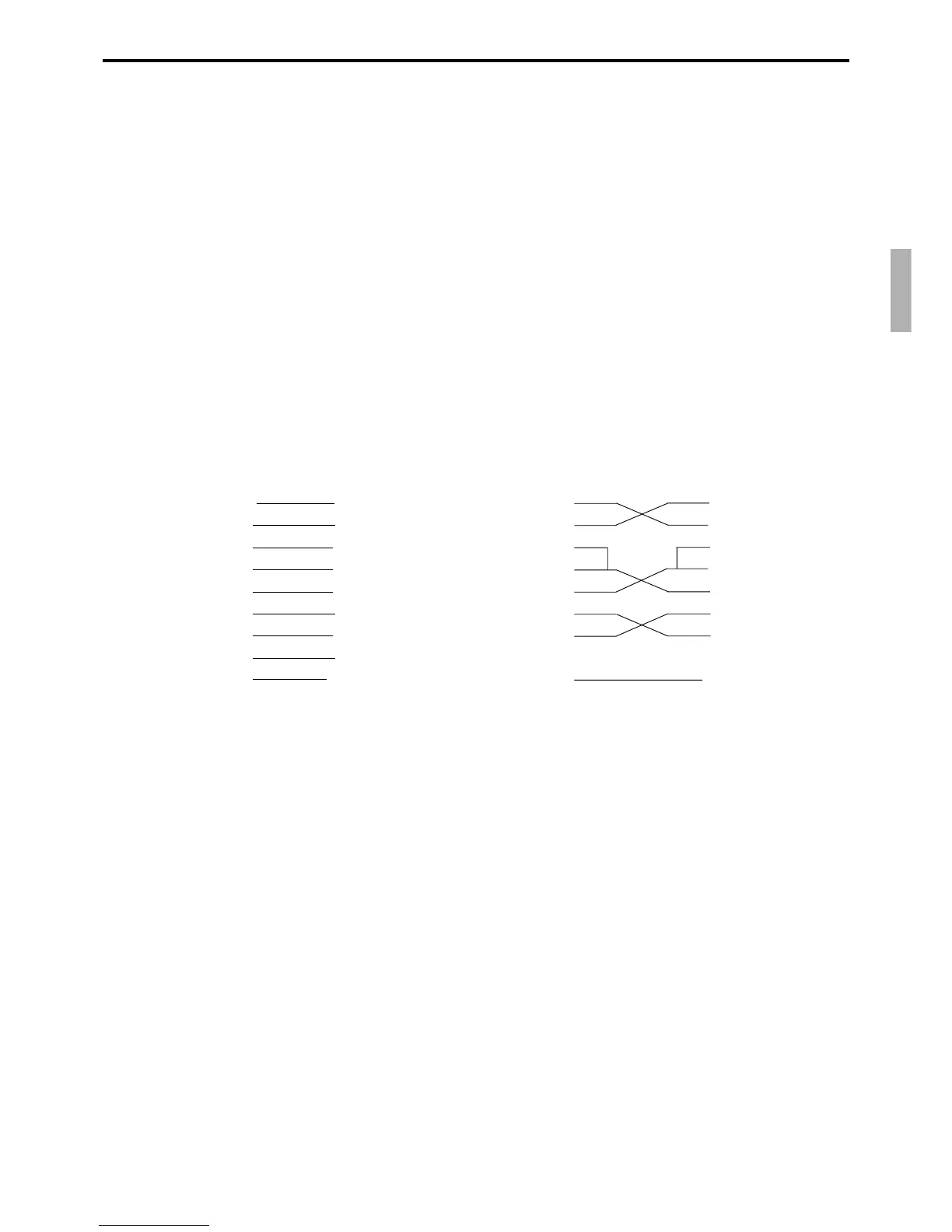R-115
QT-6600 Reference Manual
3-5-2-2. Online interface
Only the RS-232C COM 1 port can be connected with a modem or a personal computer.
1) Specification of RS-232C COM 1 port
Communication method: Half duplex communication
Configuration of connection: Point-to point
Line type: Public lines / exclusive lines
Starting method: Center (host computer) based start up
Protocol: Async.
Communication speed: 2400 / 4800 / 9600 / 19200 / 38400 / 57600 / 115200 bps
Error control: CRC-128 or CRC-1024
Text length: 128 or 1024 bytes
2) The cable diagram between the terminal and MODEM
3) The cable diagram between the terminal and PC
Terminal (COM 1) MODEM
Pin Signal Signal Pin
No. name name No.
3 SD/TDX SD 2
2 RD/RXD RD 3
7 RS/RTS RS 4
8 CS/CTS CS 5
1 CD/DCD CD 8
4 ER/DTR ER 20
6 DR/DSR DR 6
9 CI/RI CI 22
5 GND GND 7
(DSUB25)
Terminal (COM 1) PC
Pin Signal Signal Pin Pin
No. name name No. No.
3 SD/TDX SD 3 2
2 RD/RXD RD 2 3
7 RS/RTS RS 7 4
8 CS/CTS CS 8 5
1 CD/DCD CD 1 8
4 ER/DTR ER 4 20
6 DR/DSR DR 6 6
9 CI/RI CI 22
5 GND GND 5 7
(DSUB25)
(DSUB9)
