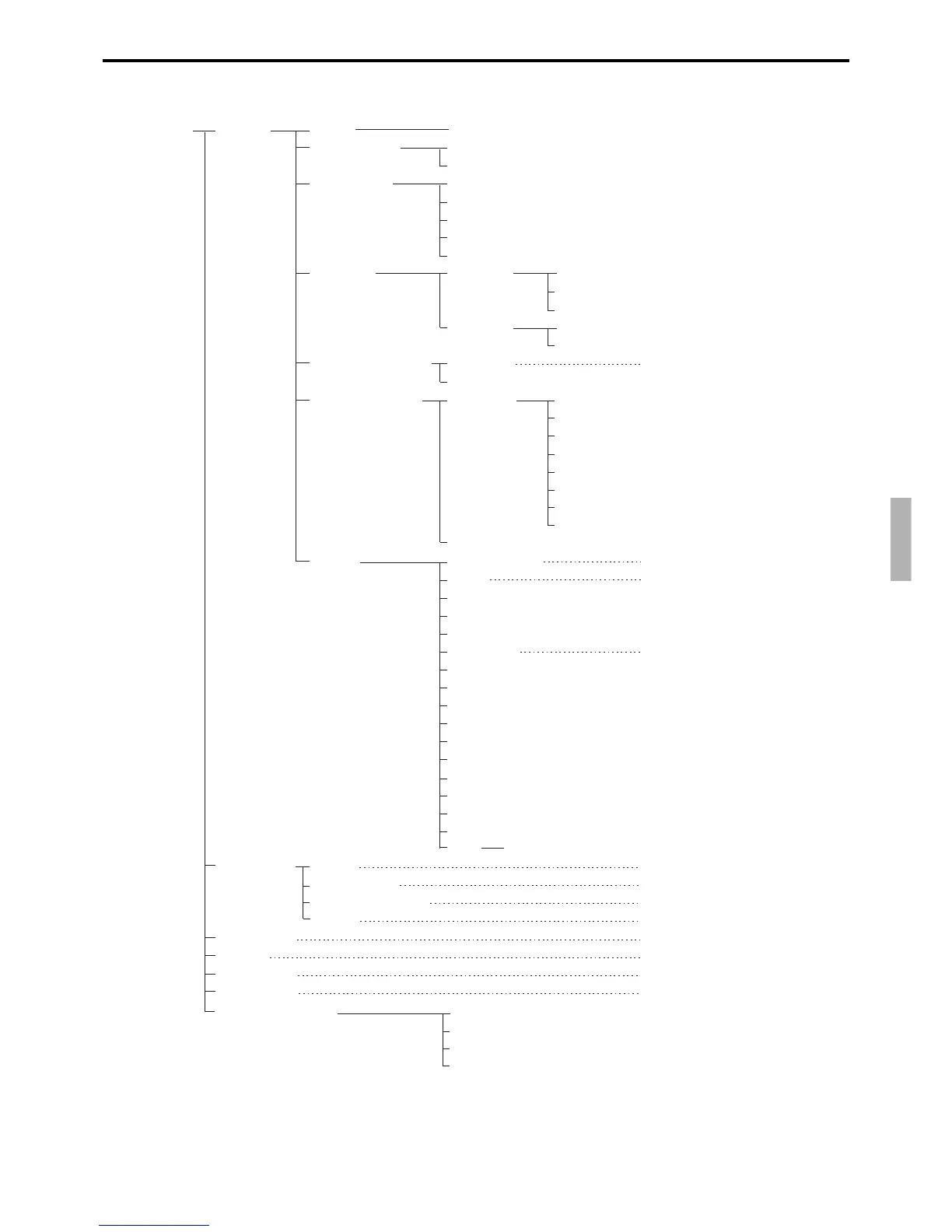R-161
QT-6600 Reference Manual
X/Z Report Daily X Batch Batch 1 ~ n: n = 1 ~ 10
Cashier/Clerk Individual
All clerk
Open Check Individual
Clerk
All
Only total (X only)
All Information (X only)
E-Journal E-Journal All
Date & Consecutive number (X only)
Reset only (Z only)
R-Journal All
Date & Consecutive number (X only)
Customer Account Customer (Daily X/Z only)
Customer Group
Scanning System Scan PLU All (Daily X/Z only)
Sales Report (Daily X only)
Stock Report (Daily X only)
Reorder Report (Daily X only)
Top 50 Amount (Daily X only)
Top 50 Quantity (Daily X only)
Zero Sales (Daily X only)
Inactive Days Report (Daily X/Z only)
Scan Mix & Match (Daily X/Z only)
Others Individual key (Daily X/Z only)
Flash (Daily X only)
Fixed totalizer
Free Function
PLU
PLU stock (Daily X/Z only)
Sub Department
Department
Group
Hourly sales
Monthly sales
Table analysis
Void
Hourly product
Mix & Match
Simple Time & Attendance (Daily X/Z only)
IDC IDC (n) clear (Z only): n = 1 ~ 3
Periodic 1 X Batch Same as Daily X
Cashier/Clerk Same as Daily X
Customer Account Same as Daily X
Others Same as Daily X
Periodic 2 X Same as Periodic 1 X
Daily Z Same as Daily X
Periodic 1 Z Same as Periodic 1 X
Periodic 2 Z Same as Periodic 2 X
Time & Attendance Employee activity
Employee
Employee edit
Hourly Labor
