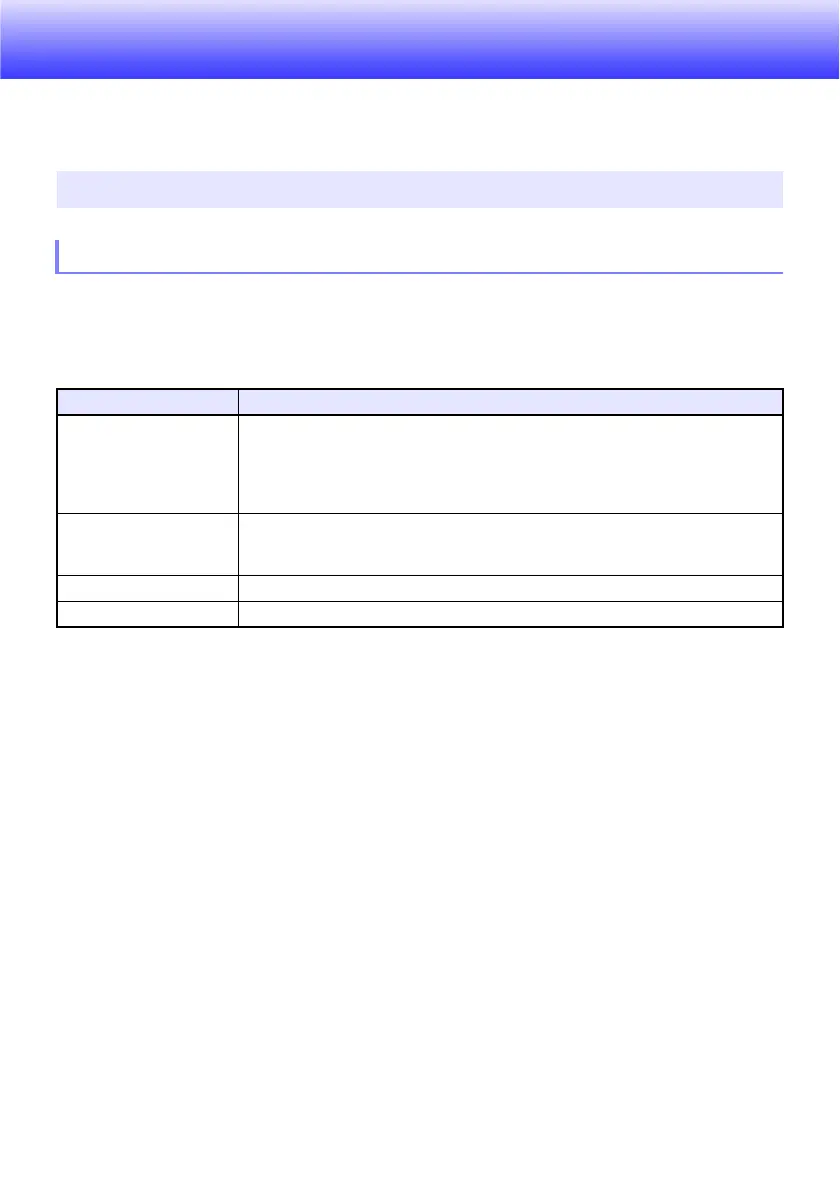36
Projecting from Built-in Memory or USB Input
(Network Models Only)
This section explains operations using the projector’s “File Viewer” (to project the contents of files in
built-in memory or on a USB flash drive), “USB Display” (to project data from a computer over a USB
connection), and “CASIO USB Tool” (to project CASIO calculator screen contents).
File Viewer is an application you can use for viewing or playing back different types of files located in
projector internal memory or on a memory device connected to the projector’s USB port.
Supported Playback Files
Projecting with File Viewer
File Viewer Overview
File Type Supported File Conditions
Image File:*
1
JPEG: Up to approximately 15 M pixels (baseline JPEG)
Up to approximately 8 M pixels (progressive JPEG)
PNG: Less than 6 MB and up to approximately 8 M pixels*
2
GIF: Less than 6 MB and up to approximately 8 M pixels*
2
BMP: Less than 6 MB and up to approximately 8 M pixels (for 24-bit color)
Movie File:*
3
AVI: 20 Mbps maximum 720/30P (MJPEG video, ADPCM audio)
MOV: 20 Mbps maximum 1080/30P (H.264 video, ADPCM audio or AAC audio)
MP4: 20 Mbps maximum 1080/30P (H.264 video, AAC audio)
Presentation File ECA or PtG file created with EZ-Converter FA*
4
PDF Files PDF Ver 1.4
*1 Even if you are using a WXGA model projector (page 9), the maximum projection resolution for
image data is 1024 × 768, except for baseline JPEG. In the case of baseline JPEG image data,
maximum projection resolution is 1280 × 800.
*2 Transparent colors in PNG and GIF format image files that have transparent colors enabled will all
be displayed as black. Animation GIFs are displayed as still images, without animation.
*3 Performing fast forward or fast reverse with a movie file with a large bit rate may cause the
operation to be performed at a slower speed than normal or to stop part way through. Though a
movie with one of the maximum bit rates shown above will play back normally, fast forward and
fast reverse not supported.
*4 PowerPoint files can be converted using EZ-Converter FA (available from the CASIO website). See
“Using EZ-Converter FA to Convert PowerPoint Files to ECA or PtG Files” (page 56).