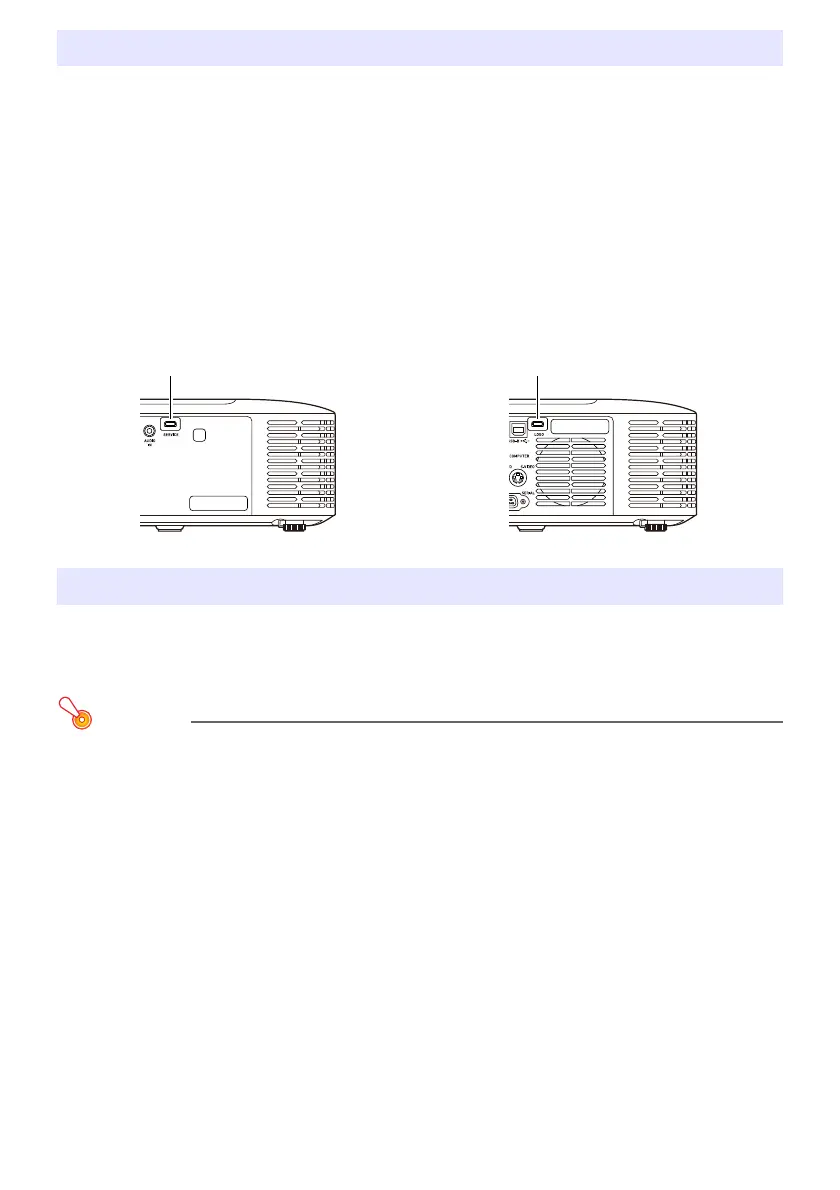76
With an XJ-V Series projector, you can update firmware (software in the projector flash ROM) using a
computer. With an XJ-F Series projector, you can update firmware and also transfer images to the
projector to be used as a user logo.
For details about these operations, refer to the “Projector Firmware Update Guide” and “User Logo
Transfer Guide”, which are available for download from the CASIO projector website.
To update firmware and transfer a user logo
Use a commercially available USB cable to connect the projector’s SERVICE port (XJ-V Series
models) or LOGO port (XJ-F Series models) to your computer’s USB port.
The projector can be hung from a ceiling. When hanging a projector from the ceiling, you can orient it
upside down or with the projection lens facing straight downwards.
For full details, contact the retailer where you purchased the projector.
Important!
When hanging the projector from a ceiling, make sure that it is at least one meter away from
fire detectors, fire alarms, and other fire protection devices. Locating the projector too close to
a fire protection device creates the risk of mis-operation of the device due to warm air
exhausted from the projector. Also, avoid locating the projector close to fluorescent lights or
other strong light sources. Bright light can shorten the operating range of the remote controller
or even make remote control impossible. When selecting a location for the projector, be sure
to test for proper operation of the remote controller.
The vertical and horizontal orientation of the projected image is reversed from normal when
the projector is positioned upside down for hanging from a ceiling. You need to change the
setup of the projector in order to correct for this. For details, see “Screen Settings 3 Ceiling
Mount” (page 28) under “Setup Menu Settings”.
Updating Firmware and Transferring a User Logo
Hanging the Projector from a Ceiling
SERVICE port
(Micro-USB Type B)
LOGO port
(Micro-USB Type B)
XJ-V Series XJ-F Series