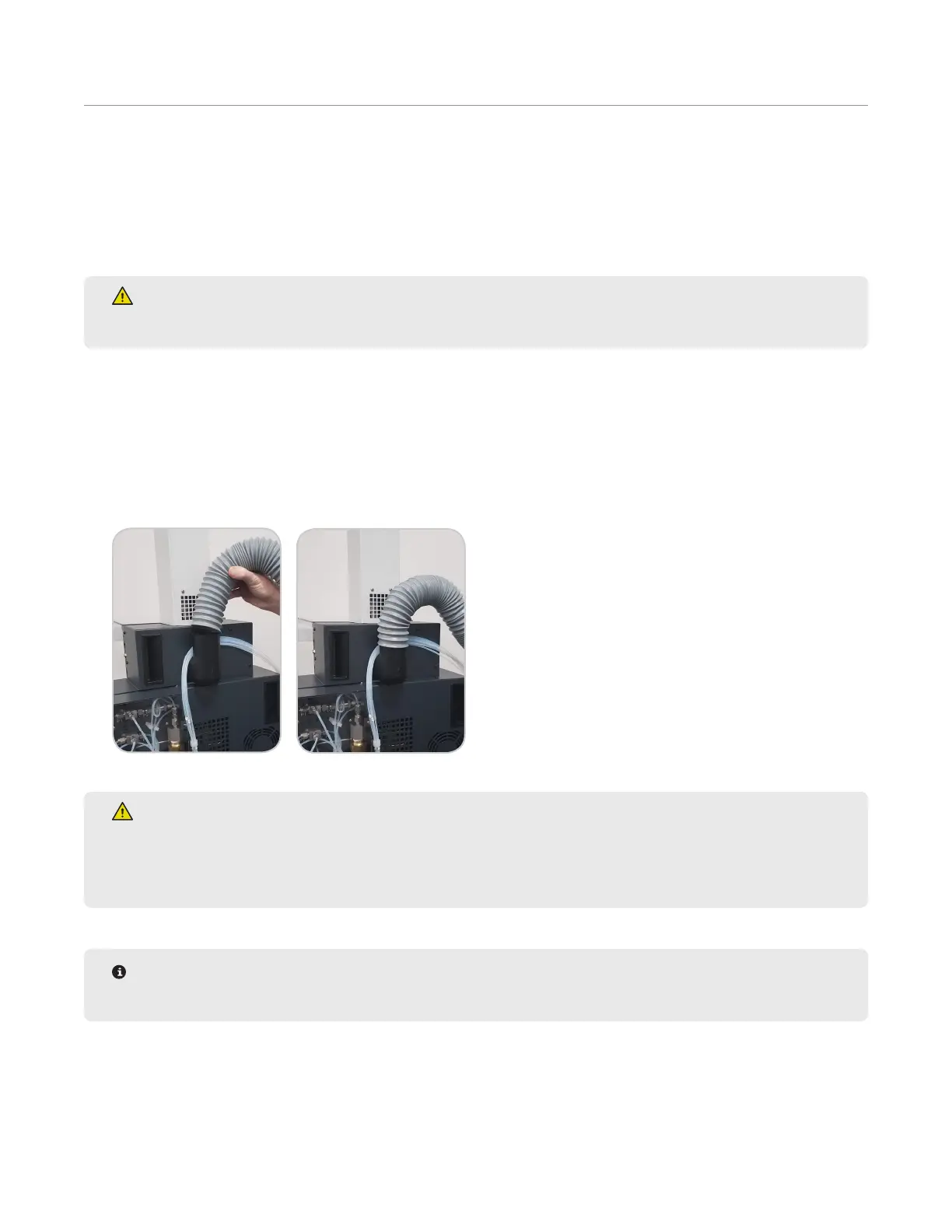11System Installation
System Installation
Unboxing
1. Carefully inspect the shipping carton, the instrument and accessories for any damage that may have occurred
during shipping. If the instrument or accessories have damage, contact the freight carrier to report the damage
and le a damage report. Contact the CEM Service Department (inside the US 1-800-226-5228) or the nearest
subsidiary or distributor (listed on www.cem.com/contact.html) to request service information.
WARNING
If any damage to the instrument is noted, do not attempt instrument operation.
2. Refer to the Packaging guide (P/N 600940) for detailed instructions on unboxing the EDGE.
System Setup
1. Attach the exhaust tubing to the exhaust output located on the rear of the system. The exhaust tubing is sup-
plied in the EDGE accessory kit. The fume hood or exhaust line must draw at least 30.5 CFM at the point of
connection and be no further than 10 foot away.
WARNING
The exhaust hose must be connected and draw at least 30.5 CFM at the point of connection at all times
as it is essential for removing hazardous fumes and vapors away from the EDGE instrument. Vapors
should be vented into a fume hood by means of the exhaust hose only.
NOTE
An outside gas source is not required to setup or run the EDGE.
2. Plug the power cord into the instrument and the dedicated electrical receptacle. The instrument is supplied
with a power cord, but an adequately rated power cord may be used.
3. Position the EDGE so there is open space to access the power switch and the racks can be easily loaded.
