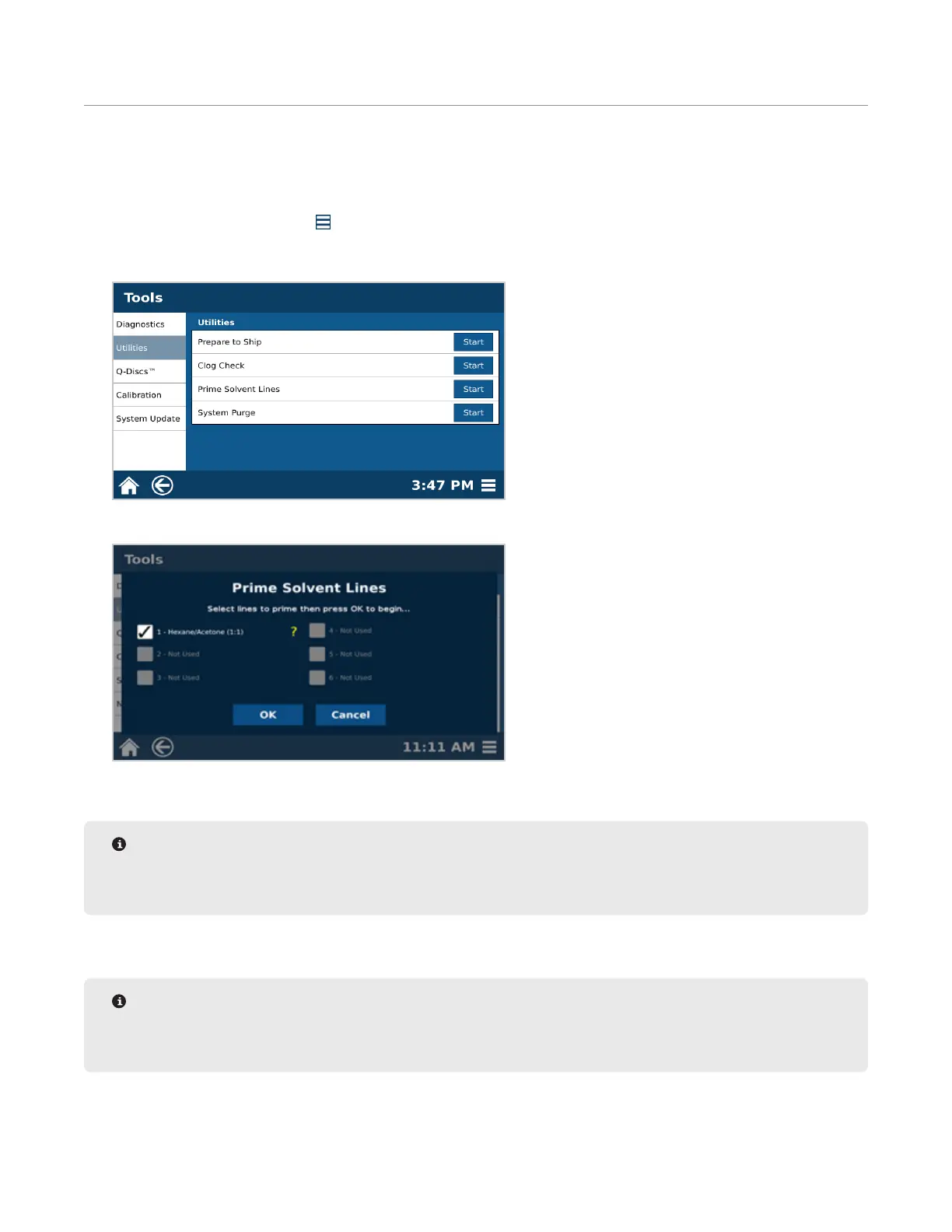49Utilities
Utilities
Prime Solvent Lines
Solvent bottle lines may need to be primed if the EDGE has been idle for an extended period of time or if bottles
have run dry.
1. Select the System Menu icon in the bottom right corner of the screen.
2. Select Tools.
3. Select Utilities.
4. Select “Prime Solvent Lines.”
5. Select the solvent lines you would like to prime, and select “OK.”
NOTE
The only lines that are available to prime will be the ones setup in bottle setup. If you wish to prime more
lines, they must rst be assigned in bottle setup.
6. Once complete and a green check mark is shown, select “Close.”
NOTE
If a green check mark is not shown, there is a possible leak in the solvent line. Please contact CEM
Corporation.
