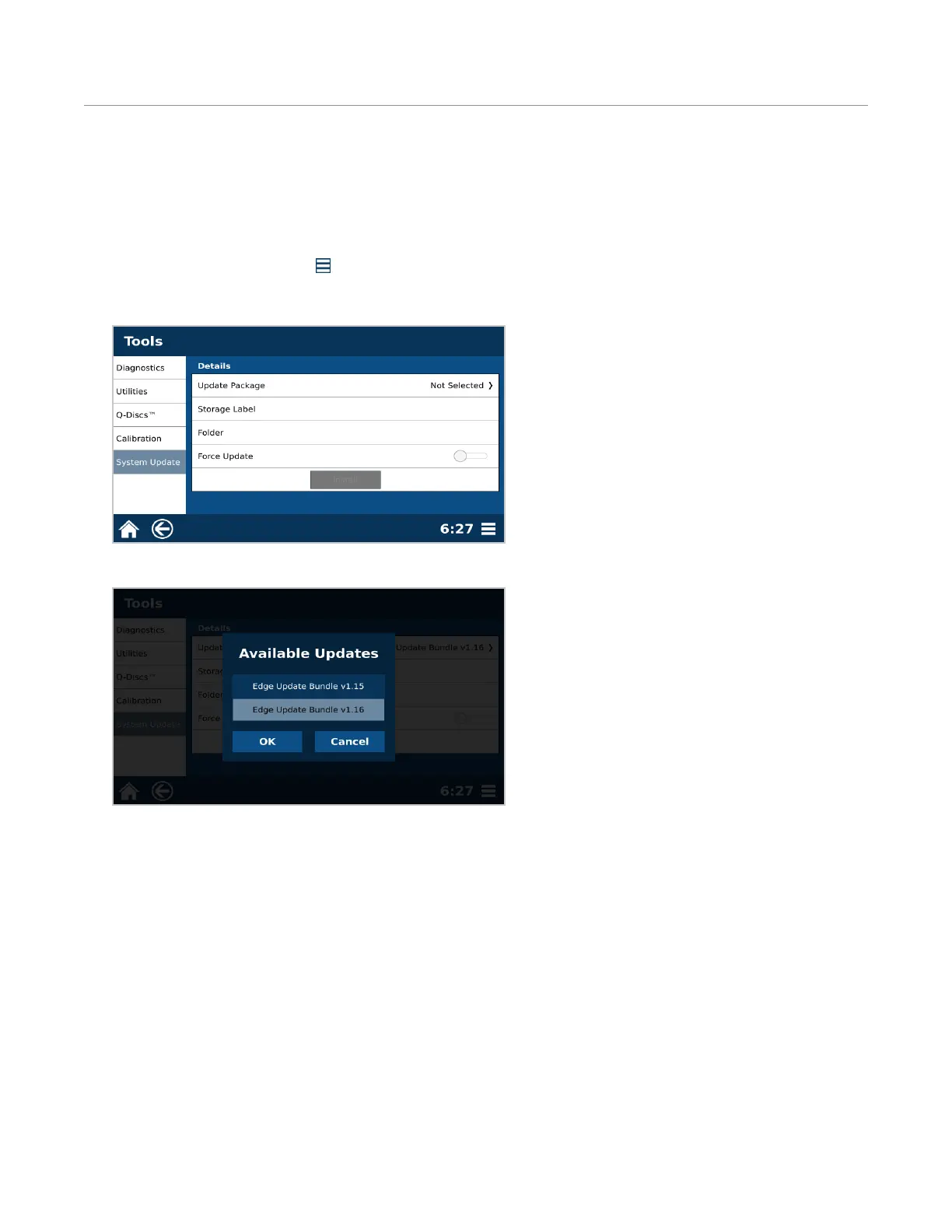51Software Update
Software Update
The current version of EDGE software can be found on the CEM website. Please register the EDGE Serial Number
and create an account to access software updated.
How to Update Software
1. Download the EDGE software and copy onto USB stick.
2. Insert USB Stick containing the software update bundle (*.cib) into the EDGE USB port.
1. Select the System Menu icon in the bottom right corner of the screen.
2. Select Tools.
3. Select “System Update.”
4. Select “Update Package.”
5. Select the software version and select “OK”.
6. Toggle the “Force Update” to on.
7. Select “Install.” “Preparing Update...” will be shown on the screen and the system will automatically restart.
