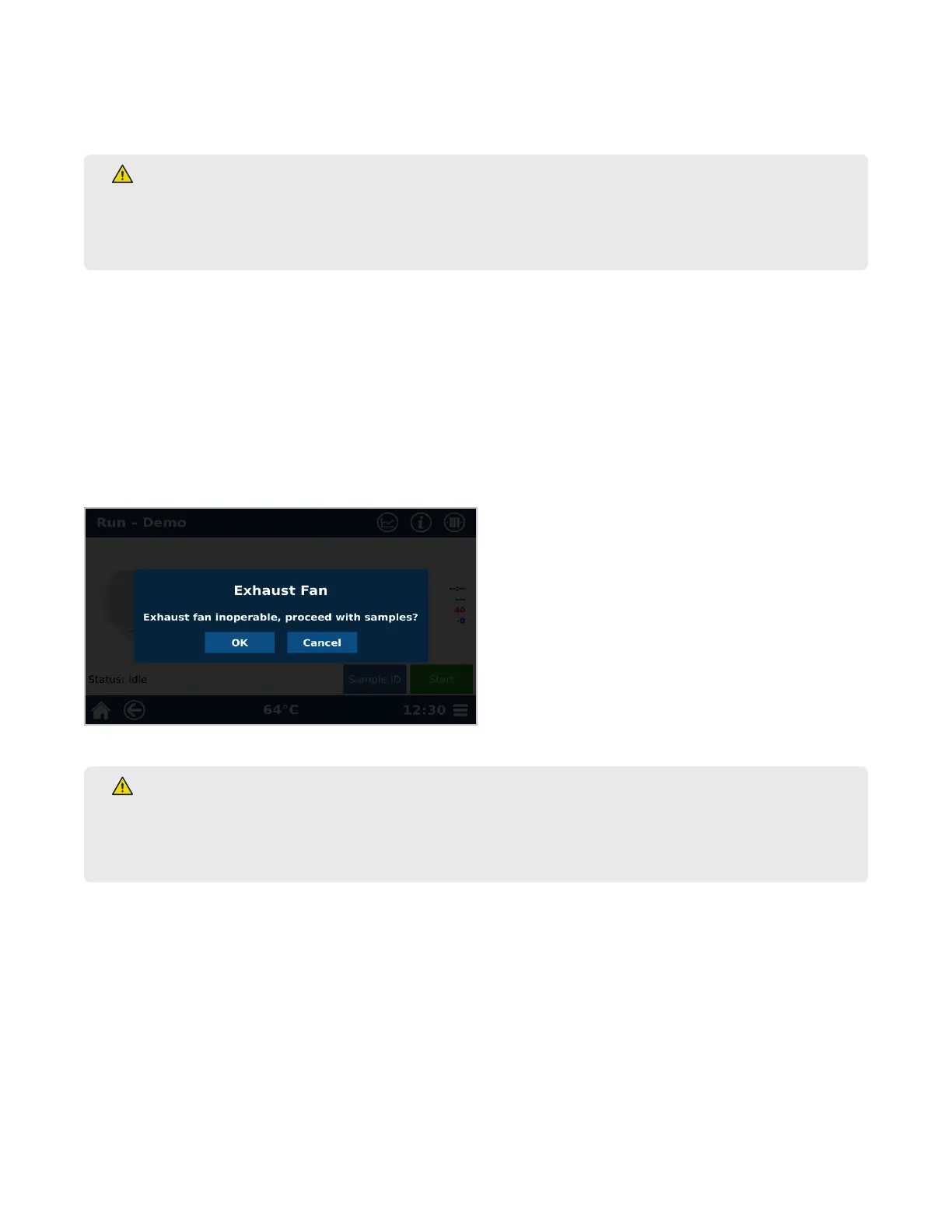59Troubleshooting
Clog Recovery
A clog can occur during the collection or purging of an extraction. In either case, if the system senses too much
back pressure, you will be directed to remove the Q-Cup.
WARNING
The Q-Cup may still be hot, and there may be solvent in the Q-Cup. Be cautious when removing.
Always remove the Q-Cup before selecting “OK.”
The system will then purge into the collection vial to determine if there is a system clog. If the system purges
without any back pressure, the system will nish the run like normal (wash and return home). If this is not the
case, this means that there is something wrong with how the sample was prepared, either Q-Disc choice or sample
choice. Refer to documents or call (800) 726-3331 (inside the US) or (704) 821-7015 and ask for “Molecular
Support”, or email CEM EDGE applications support at molecular.support@cem.com.
If the system does detect back pressure, there is a system clog. Refer to the clog bulletin, or call your local CEM
Service Technician for assistance.
Exhaust Fan Inoperable
WARNING
The exhaust hose must be connected and draw at least 30.5 CFM at the point of connection at all times
as it is essential for removing harmful gases away from the EDGE instrument. Vapors should be vented
into a fume hood by means of the exhaust hose only.
Upon pressing “Start” if the “Exhaust Fan” message appears, select “Cancel” and contact the CEM Service
Department (inside the US1-800-226-5228) or the nearest subsidiary or distributor (listed on www.cem.com/
contact.html) to request service information.
CEM advises not running the EDGE system if exhaust fan is inoperable. If “OK” is selected, the user acknowledges
the exhaust fan is inoperable but would like to continue running the samples.
