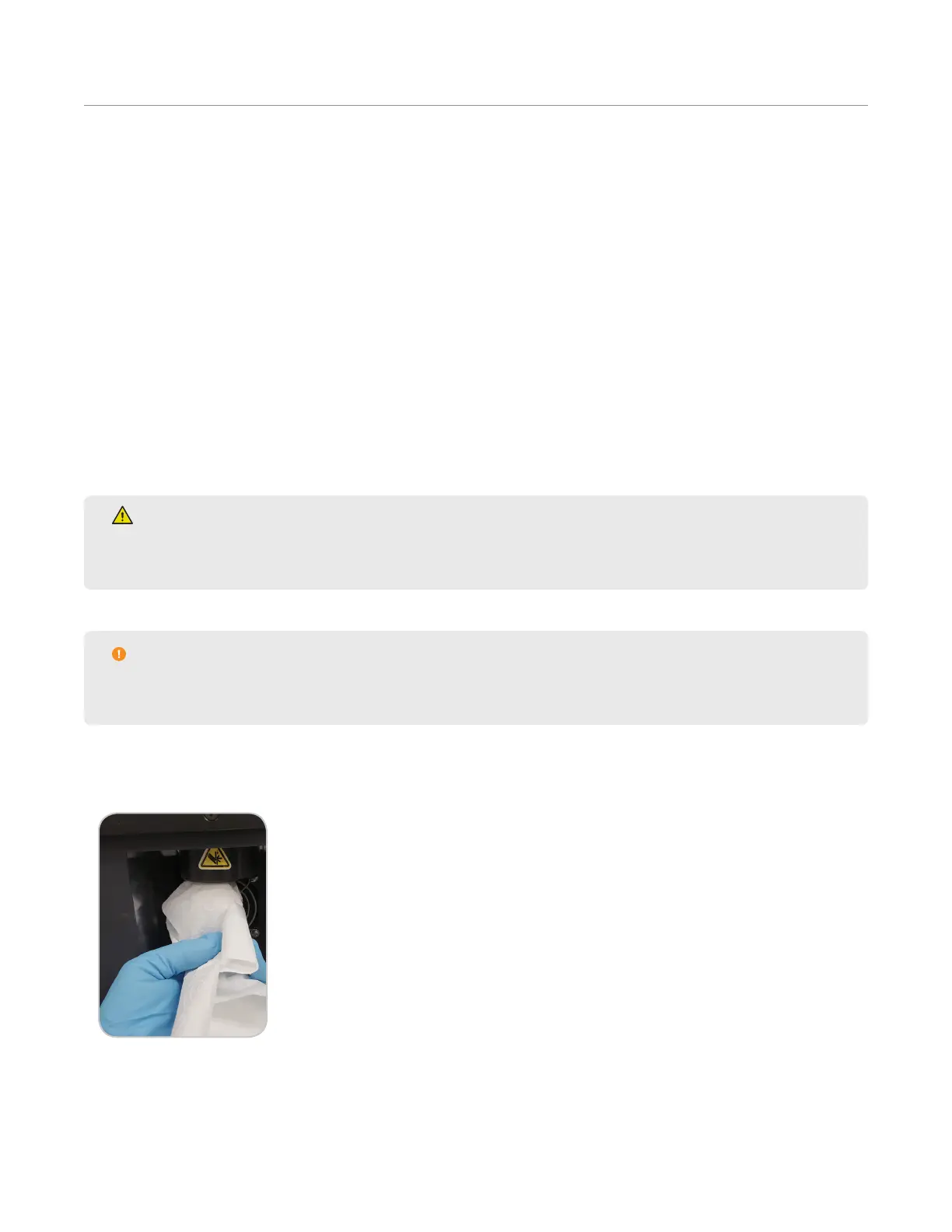55Routine Maintenance
Routine Maintenance
CEM suggests that you perform the routine maintenance on your EDGE as outlined below, along with having a CEM
Certied Technician to come check out your system once a year.
Daily
• Ensure exhaust hose is attached
• Ensure clear safety enclosure is in place
• Check solvent bottle
• Check waste bottle
• Clean up spills with a clean soft cloth
• Inspect Q-Cups. Discard Q-cup’s that are not round or have dents.
Monthly
• Check your consumable supplies to prevent early depletion. Q-Cups and Q-Discs must be purchased directly from
CEM Corporation or through it’s authorized dealer network.
WARNING
Ensure that system is idle, the power switch is positioned to off, and system is disconnected from the
power supply prior to cleaning.
CAUTION
Only use water and a soft cloth to clean the system. Using other cleaning solutions, brushes, and
materials can cause damage to the device.
• Clean the clear safety enclosure with a soft cloth dampened with water.
• Remove rack and wipe down EDGE surfaces and rack with a soft cloth dampened with water.
• Clean Actuator O-rings using a soft cloth dampened with water.
