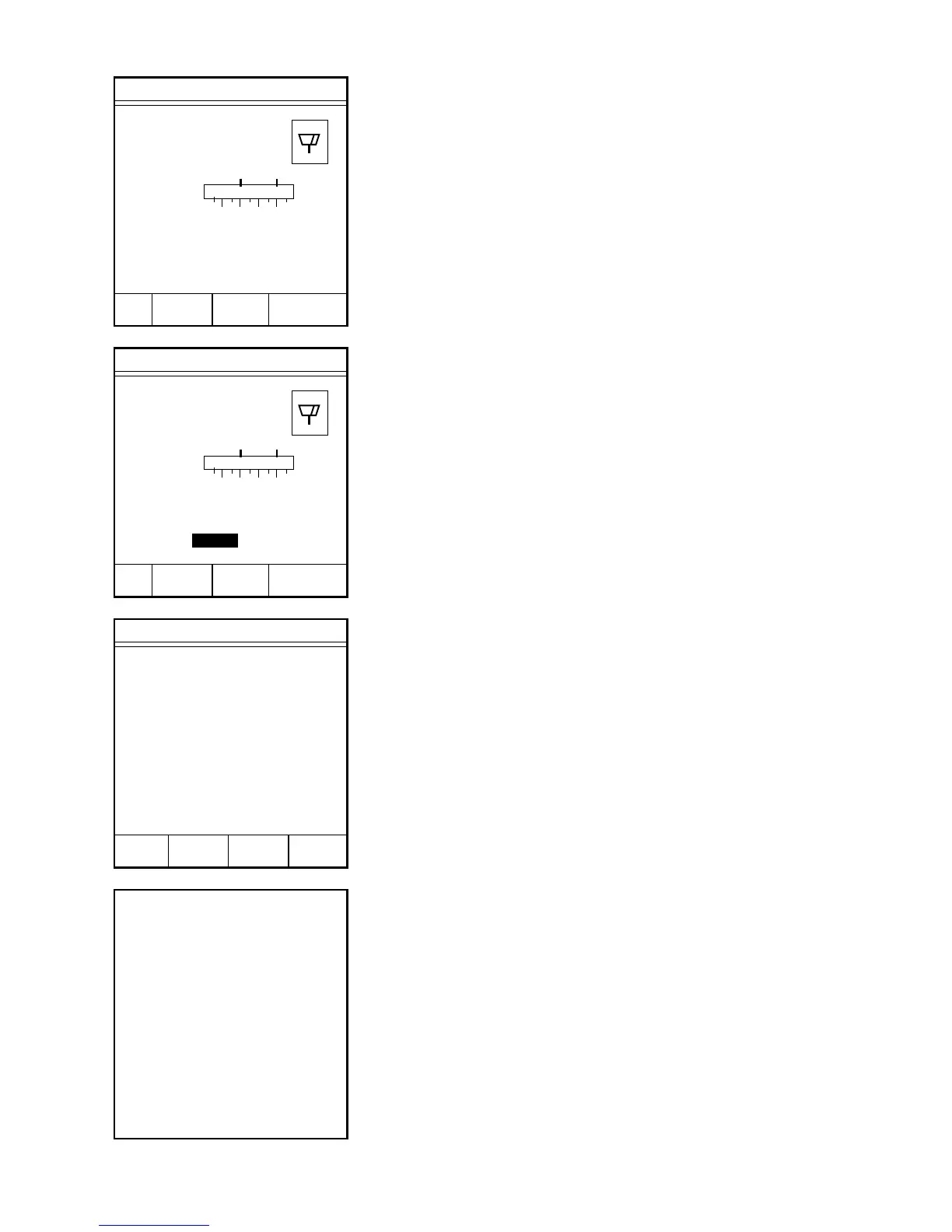102
XXXXXX
Power: xxx %
Temp (xxx): xx.x
Time: xx:xx
Ratio: 1:0000
Wt: x.xxxxg
Input ratio, press ENTER.
Entry: 1.0000
ID RATIO DILUTION
Note: If the sample and diluent are to be weighed
on a balance not connected to the SMART
System
5
, press the operation key below RATIO
to enter the dilution ratio.
Note: The applicable external balance must be
selected in Setup procedures to perform a
moisture/fat or moisture/fat/protein dilution
analysis.
20. Using the numeric keys, enter the dilution
ratio.
Note: The dilution ratio is the ratio between the
amount of sample and the amount of diluent. The
internal dilution ratio is calculated as the sample
weight after the diluent is added divided by the
initial sample weight.
21. Press ENTER.
22. Press the operation key below DILUTION
to engage the external balance and activate
the dilution menu.
23. Place an empty container suitable for the
sample and diluent on the external balance.
Wait for the weight to stabilize.
24. Press TARE.
25. Wait for the instrument to tare the weight
of the container.
XXXXXX
Power: xxx %
Temp (xxx): xx.x
Time: xx:xx
Ratio: 1:0000
Wt: x.xxxxg
Place pads on balance and
press TARE.
ID RATIO DILUTION
1 2 3 4 5
