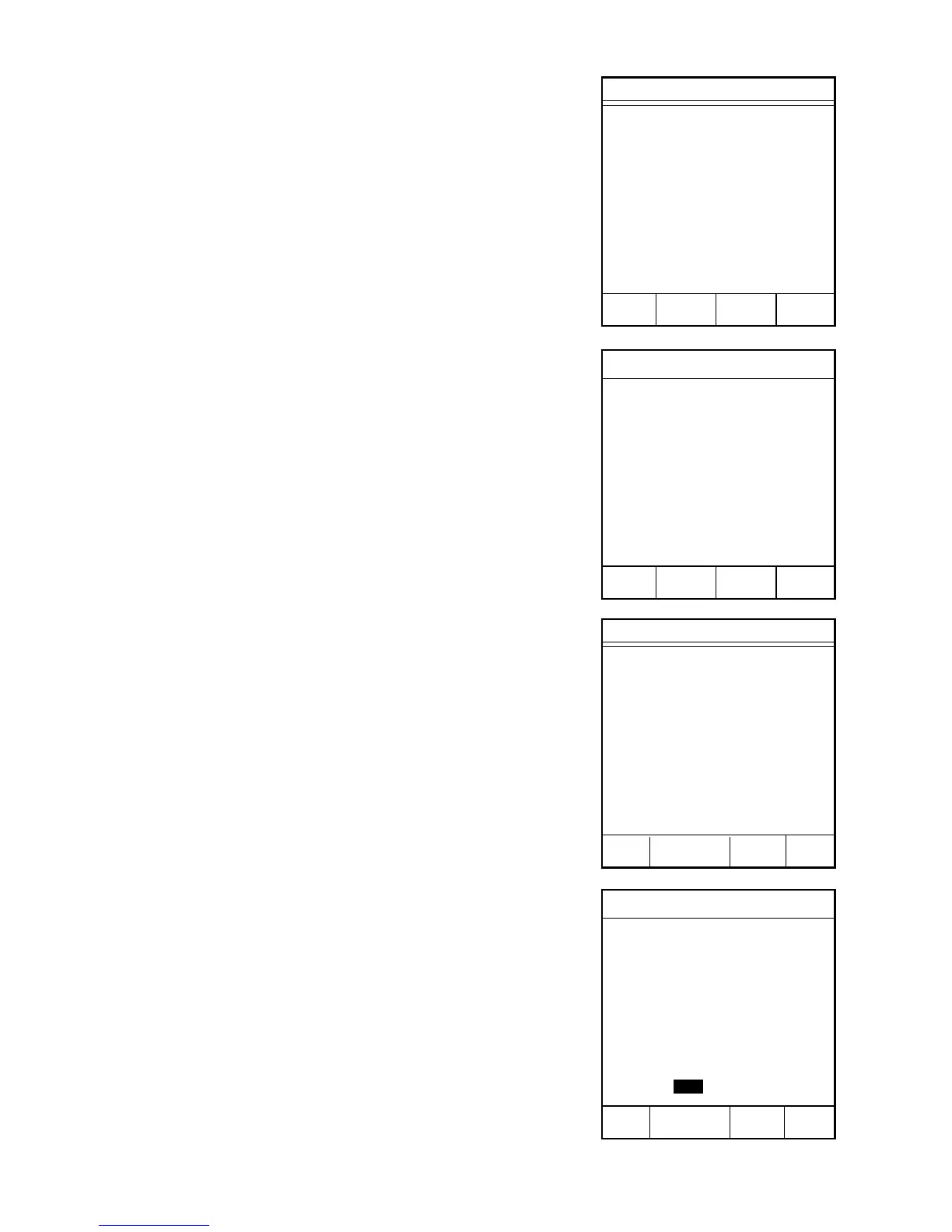35
Quick Test
1. POWER: 0%
2. RUN TIME: 00:00 min:sec
3. MAX TEMP: 110 C
4. MIN WT RANGE: 2.00 g
5. MAX WT RANGE: 4.00 g
6. WT COMPENSATION: OFF
Press item number to select.
CONSTANT
WEIGHT
Quick Test
1. POWER: 0%
2. RUN TIME: 00:00 min:sec
3. MAX TEMP: 110 C
4. MIN WT RANGE: 2.00 g
5. MAX WT RANGE: 4.00 g
6. WT COMPENSATION: OFF
Input power, press ENTER.
Entry: 000
CONSTANT
WEIGHT
CEM Main Menu
1. QUICK TEST
2. EDIT/CREATE METHOD
3. LOAD METHOD
4. SETUP
5. PRINT
6. STATISTICS
Press item number to select.
METHOD - QUICK TEST
Set Time
Set time permits the operator to control the
sample analysis by entering a specified analysis
time and power level. At the end of the specified
time, the percent solids and/or moisture of the
sample is calculated and displayed.
1. With the CEM Main Menu displayed, press
“1” to activate Quick Test.
2. Press the operation key below SET TIME.
3. Press “1” to enter power.
4. Using the numeric keys, enter the power
level (1 - 100%).
5. Press ENTER.
Quick Test
1. POWER: 0%
2. DELTA WEIGHT: 0.0 mg
3. DELTA TIME: 0 secs
4. MAX TIME: 10 mins
5. MAX TEMP: 110 C
6. MIN WT RANGE: 2.00 g
7. MAX WT RANGE: 4.00 g
8. WT COMPENSATION: OFF
Press item number to select.
SET
TIME
➞
